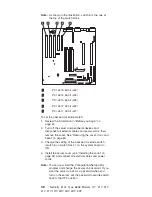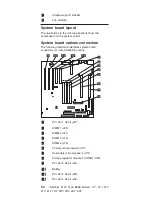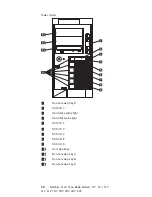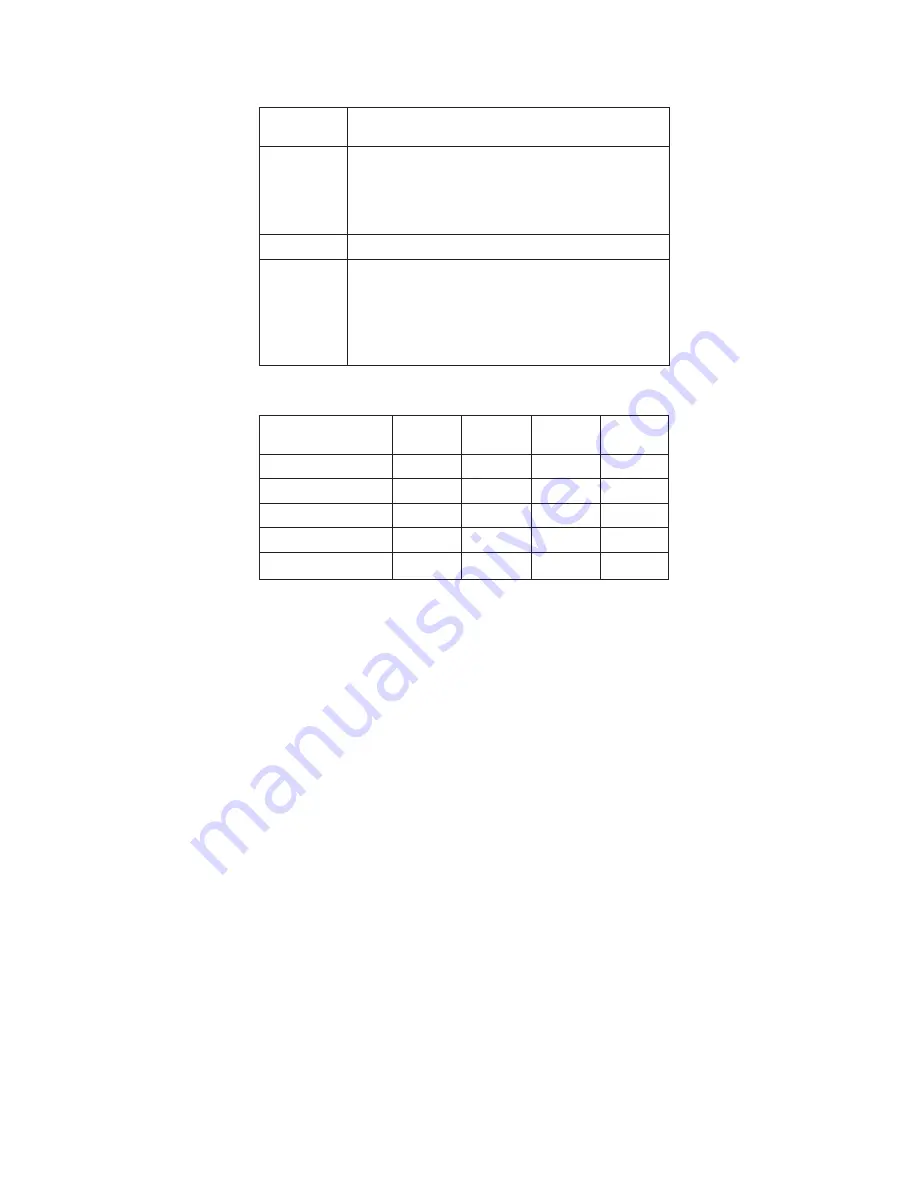
Table 7. Switches 1-8 (continued)
Switch
number
Switch
description
6
Clock frequency selection. The default setting is
Off.
When On, sets the host bus speed to 100 MHz.
When Off, the host bus speed is 133 MHz.
7
Reserved. The default setting is Off.
8
Bypass power-on password. The default setting is
Off.
When On, bypass the power-on password. When
Off, require the user to enter the power-on
password at startup, if one is set.
Table 8. Microprocessor speed settings
Microprocessor
speed
Switch 1
Switch 2
Switch 3
Switch 4
667/133
On
On
Off
Off
733/133
On
Off
Off
Off
800/133
Off
On
On
On
866/133
Off
Off
On
On
933/133
Off
On
Off
On
Note:
The speed settings shown above apply only to
unlocked processors. If the processors are
production level they are locked and there is no
need to change the speed settings.
System board LED locations
The following illustration identifies system-board LEDs. You
may need to refer to this figure when troubleshooting a
problem.
Installing options
59
Summary of Contents for Netfinity 5100 8658 1RY
Page 1: ...Netfinity 5100 Type 8658 Models 11Y 21Y 31Y 41Y 51Y 1RY 2RY 3RY 4RY 5RY S10K 2615 00...
Page 10: ...x Netfinity 5100 Type 8658 Models 11Y 21Y 31Y 41Y 51Y 1RY 2RY 3RY 4RY 5RY...
Page 26: ...16 Netfinity 5100 Type 8658 Models 11Y 21Y 31Y 41Y 51Y 1RY 2RY 3RY 4RY 5RY...
Page 50: ...40 Netfinity 5100 Type 8658 Models 11Y 21Y 31Y 41Y 51Y 1RY 2RY 3RY 4RY 5RY...
Page 65: ...13 PCI slot 2 32 bit J32 Installing options 55...
Page 195: ...Parts listing Type 8658 Copyright IBM Corp 2000 185...
Page 196: ...186 Netfinity 5100 Type 8658 Models 11Y 21Y 31Y 41Y 51Y 1RY 2RY 3RY 4RY 5RY...
Page 215: ...Related service information 205...
Page 216: ...206 Netfinity 5100 Type 8658 Models 11Y 21Y 31Y 41Y 51Y 1RY 2RY 3RY 4RY 5RY...
Page 217: ...Related service information 207...
Page 218: ...208 Netfinity 5100 Type 8658 Models 11Y 21Y 31Y 41Y 51Y 1RY 2RY 3RY 4RY 5RY...
Page 219: ...Related service information 209...
Page 220: ...210 Netfinity 5100 Type 8658 Models 11Y 21Y 31Y 41Y 51Y 1RY 2RY 3RY 4RY 5RY...
Page 221: ...Related service information 211...
Page 222: ...212 Netfinity 5100 Type 8658 Models 11Y 21Y 31Y 41Y 51Y 1RY 2RY 3RY 4RY 5RY...
Page 235: ...Related service information 225...
Page 236: ...226 Netfinity 5100 Type 8658 Models 11Y 21Y 31Y 41Y 51Y 1RY 2RY 3RY 4RY 5RY...
Page 237: ...Related service information 227...
Page 245: ......
Page 246: ...Part Number 10K2615 Printed in U S A S10K 2615 00 1P P N 10K2615...