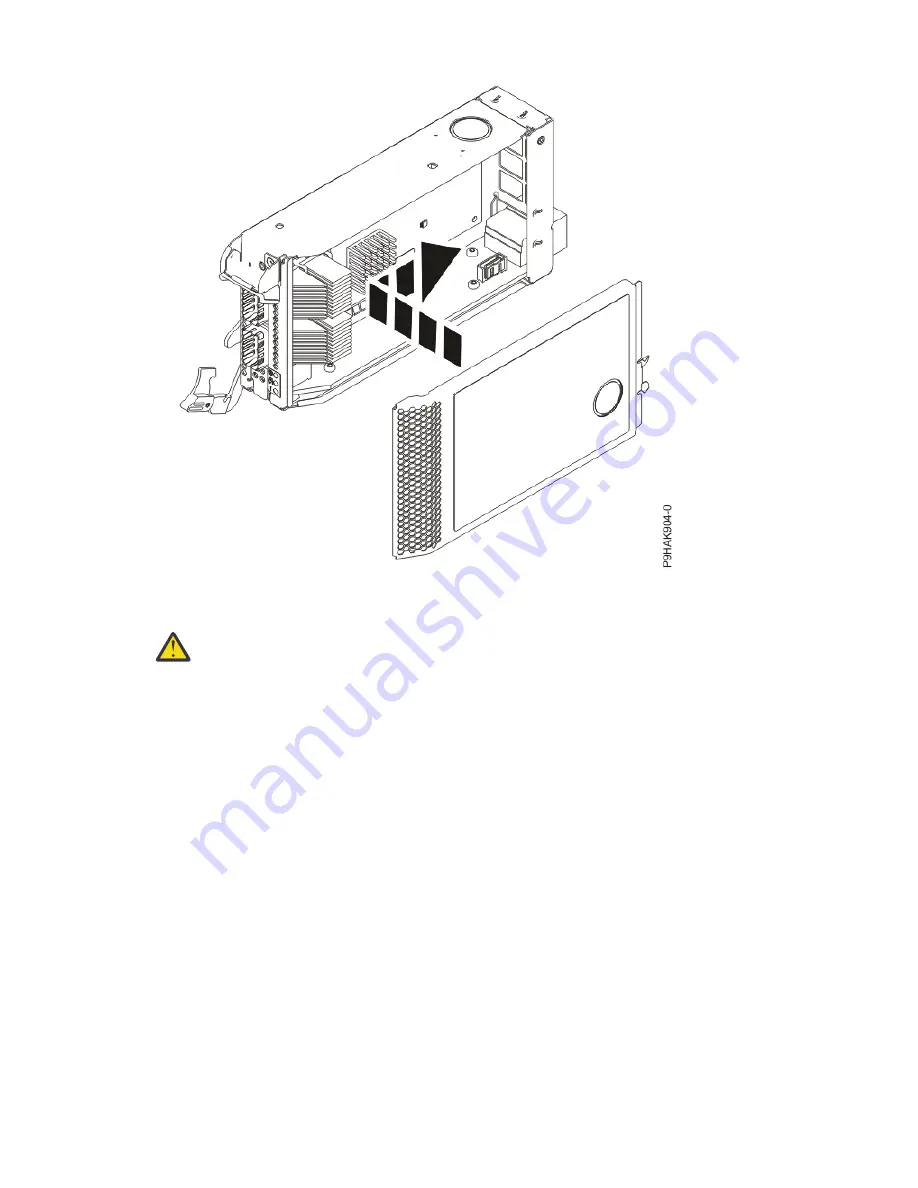
Figure 13. Replacing the side cover on the PCIe adapter cassette for the 9080-M9S system
11. Slide the PCIe cassette into the PCIe cassette slot by completing the following steps:
Attention:
Ensure proper alignment when you insert a PCI adapter cassette into the system.
a) Align the cassette on the cassette rail in the cassette slot.
b) Slide the cassette forward until the cassette is fully seated.
c) To lock the adapter in its slot, rotate the adapter latch (A) in the direction that is shown in the
following figure.
16 Power Systems: PCIe adapters for the 9080-M9S
Summary of Contents for FC EJ08
Page 1: ...Power Systems PCIe adapters for the 9080 M9S IBM...
Page 4: ...iv...
Page 14: ...xiv Power Systems PCIe adapters for the 9080 M9S...
Page 64: ...50 Power Systems PCIe adapters for the 9080 M9S...
Page 65: ......
Page 66: ...IBM...
















































