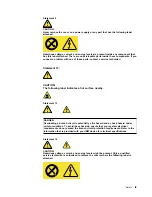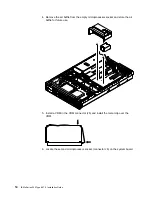v
If the ServeRAID-5i controller is installed, it takes control of the integrated
SCSI controller with RAID capabilities and operates at 66 MHz.
This section contains the procedure for installing an adapter. For more detailed
instructions, see the Option Installation Guide on the xSeries Documentation CD.
The following illustrations show the location of the PCI and PCI-X adapter
expansion slots on the system board and PCI riser card.
System board
PCI-X slot 2
64-bit 3.3V
100 MHz
(J13)
PCI-X slot 1
64-bit 3.3V
100 MHz
(J14)
PCI riser
card
(J16)
DIMM 1
(J1)
DIMM 3
(J3)
DIMM 4
(J4)
VRM 2
(J5)
VRM 1
(J8)
DIMM 2
(J2)
Microprocessor 2
(J6)
Microprocessor 1
(J7)
Battery
(BH1)
PCI riser card
PCI-X slot 3 64-bit
3.3V
(PCI 3)
133 MHz
PCI-X slot 4 64-bit
3.3V 133 MHz (PCI 4)
PCI slot 5 32-bit
5V 33 MHz (PCI 5)
System management connector
Chapter 2. Installing options
7
Summary of Contents for eServer xSeries 345 Type 8670
Page 3: ...IBM xSeries 345 Type 8670 Installation Guide SC48 P971 40 ...
Page 38: ...26 IBM xSeries 345 Type 8670 Installation Guide ...
Page 46: ...34 IBM xSeries 345 Type 8670 Installation Guide ...
Page 60: ...48 IBM xSeries 345 Type 8670 Installation Guide ...
Page 70: ......
Page 71: ...IBM Part Number 48P9726 Printed in the United States of America 48P9714 ...