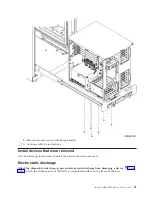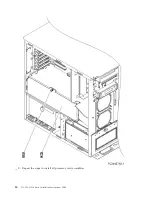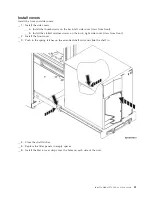The
following
is
a
summary
of
the
VCCI
Japanese
statement
in
the
box
above.
This
is
a
Class
A
product
based
on
the
standard
of
the
Voluntary
Control
Council
for
Interference
by
Information
Technology
Equipment
(VCCI).
If
this
equipment
is
used
in
a
domestic
environment,
radio
disturbance
may
arise.
When
such
trouble
occurs,
the
user
may
be
required
to
take
corrective
actions.
Electromagnetic
Interference
(EMI)
Statement
-
People’s
Republic
of
China
Per
GB
9254–1998,
the
user
manual
for
a
Class
A
product
must
carry
the
following
warning
message
(English
translation
from
the
Chinese
standard)
about
use
in
a
residential
environment
in
Chinese
(
Simplified
Chinese
):
Declaration:
This
is
a
Class
A
product.
In
a
domestic
environment
this
product
may
cause
radio
interference
in
which
case
the
user
may
need
to
perform
practical
action.
Electromagnetic
Interference
(EMI)
Statement
-
Taiwan
The
following
is
a
summary
of
the
EMI
Taiwan
statement
above.
Warning:
This
is
a
Class
A
product.
In
a
domestic
environment
this
product
may
cause
radio
interference
in
which
case
the
user
will
be
required
to
take
adequate
measures.
Radio
Protection
for
Germany
Dieses
Gerät
ist
berechtigt
in
Übereinstimmung
mit
Dem
deutschen
EMVG
vom
9.Nov.92
das
EG–Konformitätszeichen
zu
führen.
Der
Aussteller
der
Konformitätserklärung
ist
die
IBM
Germany.
Dieses
Gerät
erfüllt
die
Bedingungen
der
EN
55022
Klasse
A.
Für
diese
von
Geräten
gilt
folgende
Bestimmung
nach
dem
EMVG:
Appendix.
Notices
39
Summary of Contents for Eserver i Series
Page 1: ...iSeries 270 800 and 810 units in a rack installation instructions Version 5 ERserver...
Page 2: ......
Page 3: ...iSeries 270 800 and 810 units in a rack installation instructions Version 5 ERserver...
Page 6: ...iv 270 800 810 In Rack Installation Instructions V5R3...
Page 11: ...__ 8 Open the back door Install a Model 270 800 or 810 in a rack 5...
Page 16: ...A Guidepins B Clips 10 270 800 810 In Rack Installation Instructions V5R3...
Page 35: ...__ 2 Install the access cover A Push in B Install a Model 270 800 or 810 in a rack 29...
Page 38: ...32 270 800 810 In Rack Installation Instructions V5R3...
Page 40: ...34 270 800 810 In Rack Installation Instructions V5R3...
Page 48: ...42 270 800 810 In Rack Installation Instructions V5R3...
Page 49: ......
Page 50: ...Printed in USA...