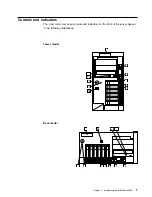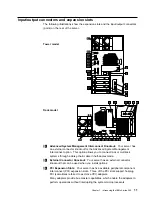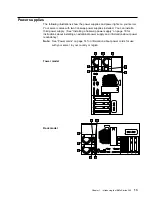Chapter 3. Configuring your server
This chapter provides information about the Configuration/Setup Utility program.
This program is part of the basic input/output system (BIOS) that comes with your
server. Using these programs, you can set the system date and time, define input
and output device parameters, and define system security.
The ROM-based diagnostic program that comes with the server provides diagnostic
support for the system memory, disk drives, and other system components.
Configuration overview
You play a key role in how your server allocates resources to organize and
interconnect hardware devices and software programs. This allocation process is
referred to as configuration. The steps required to configure your server depend on
the number and types of devices and programs that you install.
Your server supports PCI adapters and SCSI devices. Because of this flexibility,
you can choose from among many adapters and devices.
In general, the greater the number and variety of hardware devices and software
programs that you install in your server, the more you will have to interact with your
server and your devices to correctly configure your system.
Your server comes with the following hardware configuration programs:
Configuration/Setup Utility program
With the built-in Configuration/Setup Utility program, you can change serial and
parallel port assignments, interrupt request (IRQ) settings, and the startup
sequence for drives that you install. You also can use this program to set
passwords for starting up the server and accessing the Configuration/Setup
Utility program.
SCSISelect Utility program
With the built-in SCSISelect Utility program, you can configure the SCSI
devices that you attach to the SCSI controller. You can use SCSISelect to
change default values, resolve configuration conflicts, and perform a low-level
format on a SCSI hard disk drive.
Before installing a new device or program, read the documentation that comes with
it. Reading the instructions helps you to determine the steps required for
installation and configuration.
Copyright IBM Corp. 2000
19
Summary of Contents for eServer 240 xSeries
Page 1: ...User s Reference xSeries 240...
Page 26: ...16 IBM xSeries User s Reference...
Page 50: ...40 IBM xSeries User s Reference...
Page 116: ...106 IBM xSeries User s Reference...
Page 170: ...160 IBM xSeries User s Reference...
Page 180: ...170 IBM xSeries User s Reference...
Page 219: ...IBM Part Number 21P9014 Printed in the United States of America 21P9 14...