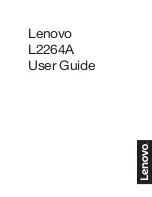ENGLISH
1
Contents
Contents ................................... 1
Setup .........................................2
User controls ...........................5
On-Screen-Display .................. 7
Further information ...............14
Specifications ........................16
Troubleshooting ....................17
Compliances ......................... A1
Warranty ................................ A6
Summary of Contents for E74
Page 1: ...ENGLISH English ...