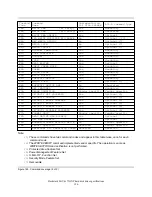12.35 Write Buffer (E8h)
see below
Status
1 1 1 0 1 0 0 0
Command
- - - - - - - -
Device/Head
1 – 1 D - - - -
Device/Head
- - - - - - - -
Cylinder High
- - - - - - - -
Cylinder High
- - - - - - - -
Cylinder Low
- - - - - - - -
Cylinder Low
- - - - - - - -
Sector Number
- - - - - - - -
Sector Number
- - - - - - - -
Sector Count
- - - - - - - -
Sector Count
see below
Error
- - - - - - - -
Feature
- - - - - - - -
Data
- - - - - - - -
Data
7 6 5 4 3 2 1 0
Register
7 6 5 4 3 2 1 0
Register
Command Block Input Registers
Command Block Output Registers
V
–
0
–
–
0
V
0
0
0
V
0
0
0
0
0
ERR
IDX
COR
DRQ
DSC
DF
RDY
BSY
AMN
T0N
ABT
0
IDN
0
UNC
CRC
0
1
2
3
4
5
6
7
0
1
2
3
4
5
6
7
Status Register
Error Register
Figure 141. Write Buffer Command (E8h)
The Write Buffer command transfers a sector of data from the host to the sector buffer of the device. The
sectors of data are transferred through the Data Register 16 bits at a time.
The Read Buffer and Write Buffer commands are synchronized so that sequential Write Buffer and Read
Buffer commands access the same 512 bytes within the buffer.
Deskstar 40GV & 75GXP hard disk drive specifications
182
Summary of Contents for DTLA-305040 - Deskstar 41.1 GB Hard Drive
Page 8: ...This page intentionally left blank...
Page 16: ...This page intentionally left blank...
Page 17: ...Part 1 Functional specification Deskstar 40GV 75GXP hard disk drive specifications 5...
Page 18: ...This page intentionally left blank...
Page 20: ...This page intentionally left blank...
Page 30: ...This page intentionally left blank...
Page 32: ...This page intentionally left blank...
Page 34: ...This page intentionally left blank...
Page 76: ...This page intentionally left blank...
Page 77: ...Part 2 Interface specification Deskstar 40GV 75GXP hard disk drive specifications 65...
Page 78: ...This page intentionally left blank...
Page 80: ...This page intentionally left blank...
Page 108: ...This page intentionally left blank...
Page 116: ...This page intentionally left blank...
Page 206: ...This page intentionally left blank...
Page 210: ...This page intentionally left blank...