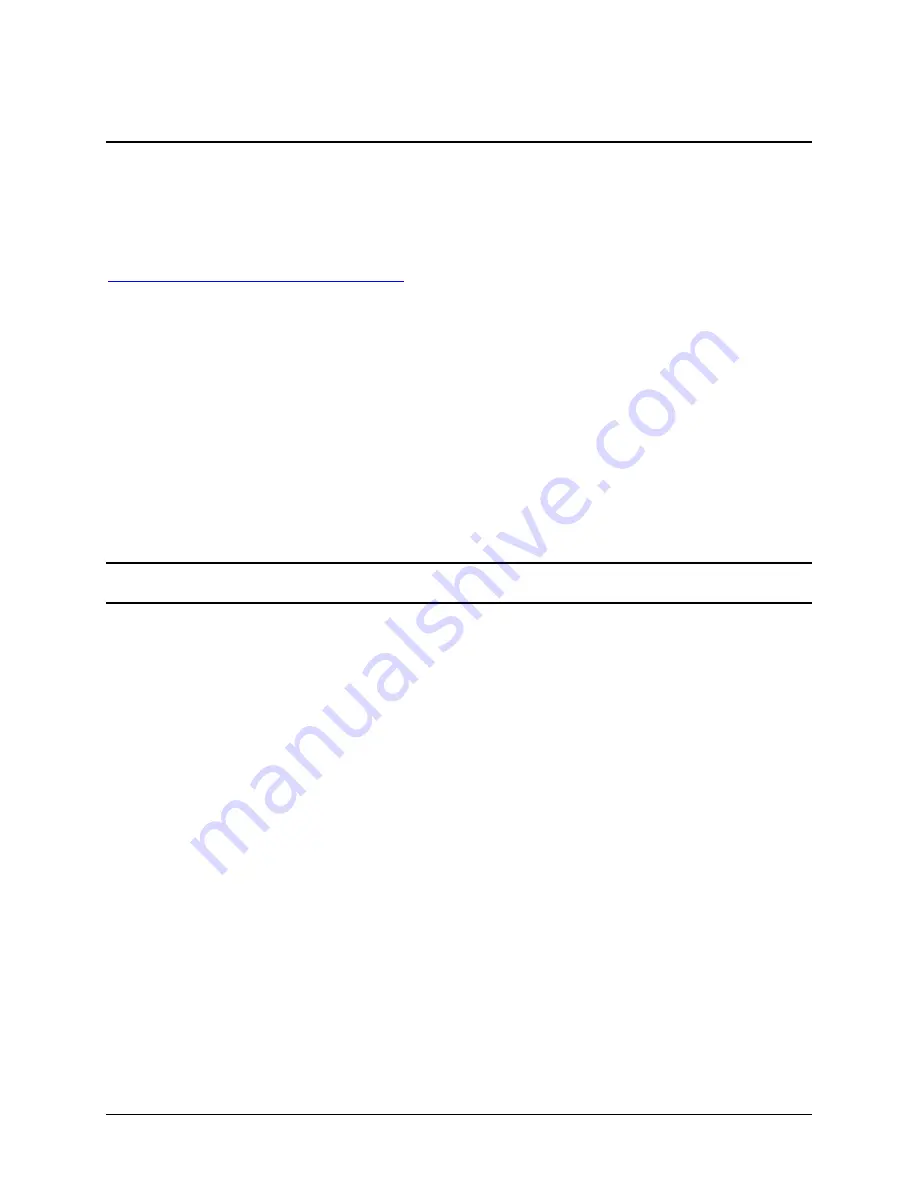
IBM® Carrier Grade Server X3650 T
Revision
3.0
36
8. Creating System Settings Files
The SysCon feature allows the user to configure multiple system components using Extensible Markup
Language (XML) syntax. XML schema files (or XSDs) that describe the XML element types and value
constraints for each component are provided on the SysCon Device.
To setup the SysCon Device so that user-specified settings are applied on the next system boot, the user
must create an XML file with the desired settings in the “user-specified” SysCon folder for the system.
APPENDIX C – System Settings File Format
contains a listing of the supported system settings by
component type and example XML files for establishing user-specified settings.
The user may use any text editing tool to edit the system settings file and change the value of the XML
elements corresponding to the component settings. It is recommended that the user validate the
resulting settings file using the XML schema provided. Non-valid XML elements may have unpredictable
results when processed by the SysCon scripts. Errors generated during SysCon processing can be
found in the
log.xml
file located in
sysconenv\data\config\thisSystem
folder of the SysCon
Device.
8.1 Encrypting Settings Data
If desired, the user may encrypt component settings data in order to protect sensitive data that may
appear in settings files. The SysconCipher.py utility provides a means for encrypting XML settings files
that are stored in the ‘specified’ folder:
Note:
Although cipher will work on any XML file where the Xpath for the element is found, the decipher
code is only performed for Settings files found in the 'specified' folder.
SysconCipher is invoked as follows:
python SysconCipher.py ciphertemplate sourceFile elementsToEncrypt
Example:
python SysconCipher.py ciphertemplate.xml settings.xml \
/config:Settings/config:ComponentSettings/syscfg:BIOSV001 \
/bios:SecurityV001
The following is a Windows
cmd
batch file that encrypts a settings file twice, with the second pass
encrypting the root element of the XML document. Note that the decipher code recursively decrypts until
all elements are decrypted.
echo off
set cwfs=%CD%
set Path=.;%cwfs%\sysconenv\syscon\Windows;%Path%
set \
PYTHONPATH=.;./sysconenv/syscon/python1.5/Lib;./sysconenv/syscon/python1.5
python sysconenv/syscon/python1.5/SysconCipher.pyc \
sysconenv\data\common\ciphertemplate.xml \
sysconenv\data\config\thisSystem\specified\applied\Intel-settings.xml \
Summary of Contents for Carrier Grade X3650 T
Page 8: ...IBM Carrier Grade Server X3650 T Revision 3 0 viii This page intentionally left blank...
Page 12: ...IBM Carrier Grade Server X3650 T Revision 3 0 4...
Page 15: ...IBM Carrier Grade Server X3650 T Revision 3 0 7...
Page 17: ...IBM Carrier Grade Server X3650 T Revision 3 0 9...
Page 25: ...IBM Carrier Grade Server X3650 T Revision 3 0 17...
Page 43: ...IBM Carrier Grade Server X3650 T Revision 3 0 35...






























