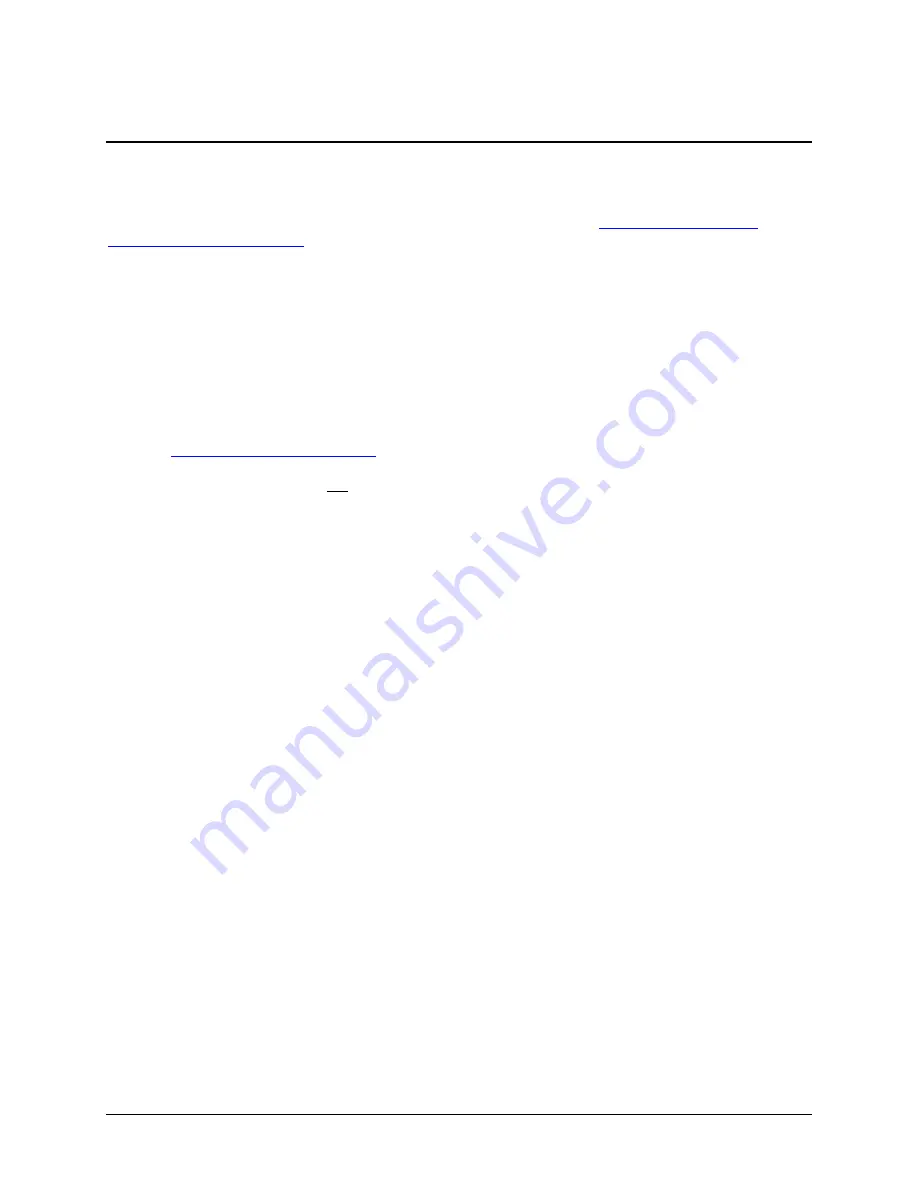
IBM® Carrier Grade Server X3650 T
Revision
3.0
20
5. Booting the System
Each time the system is booted, the SysCon feature will extract the current system settings and save
them to the SysCon device. Once the current system settings are saved, the SysCon Device uses the
policy settings to determine how to examine the system settings. This section describes the behavior of
the SysCon feature whenever the default policy settings are in effect (see
APPENDIX A – SysCon
Environment Folder Structure
).
On system boot, the SysCon device checks the “specified” folder for any user-specific settings.
1) If user-specified settings are present, the SyCon device will:
a) Configure the system using the user-specified settings.
b) Move the user-specified settings from the “specified” folder to the “applied” folder.
c) Capture the current system settings in the “current” folder of the SysCon Device.
d) Copy the settings from “current” to the “saved” folder.
e) Reboot the system.
(See
Creating System Settings Files
for additional details).
2) If user-specified settings are not present, the SysCon device will:
a) Capture the current system settings in the “current” folder of the SysCon Device.
b) Compare the current settings (in “current” folder) with previously-saved settings (in the “saved”
folder). If settings are different, configure the system using using the saved settings and reboot
the system.
The SysCon feature displays a message indicating that it is beginning its system configuration check. If a
system configuration action is required, the feature will display a message indication that reconfiguration
is in progress. When reconfiguration is complete, the SysCon Pre-Boot Application displays a message
that indicates that it is restarting the system with the updated settings.
Summary of Contents for Carrier Grade X3650 T
Page 8: ...IBM Carrier Grade Server X3650 T Revision 3 0 viii This page intentionally left blank...
Page 12: ...IBM Carrier Grade Server X3650 T Revision 3 0 4...
Page 15: ...IBM Carrier Grade Server X3650 T Revision 3 0 7...
Page 17: ...IBM Carrier Grade Server X3650 T Revision 3 0 9...
Page 25: ...IBM Carrier Grade Server X3650 T Revision 3 0 17...
Page 43: ...IBM Carrier Grade Server X3650 T Revision 3 0 35...
















































