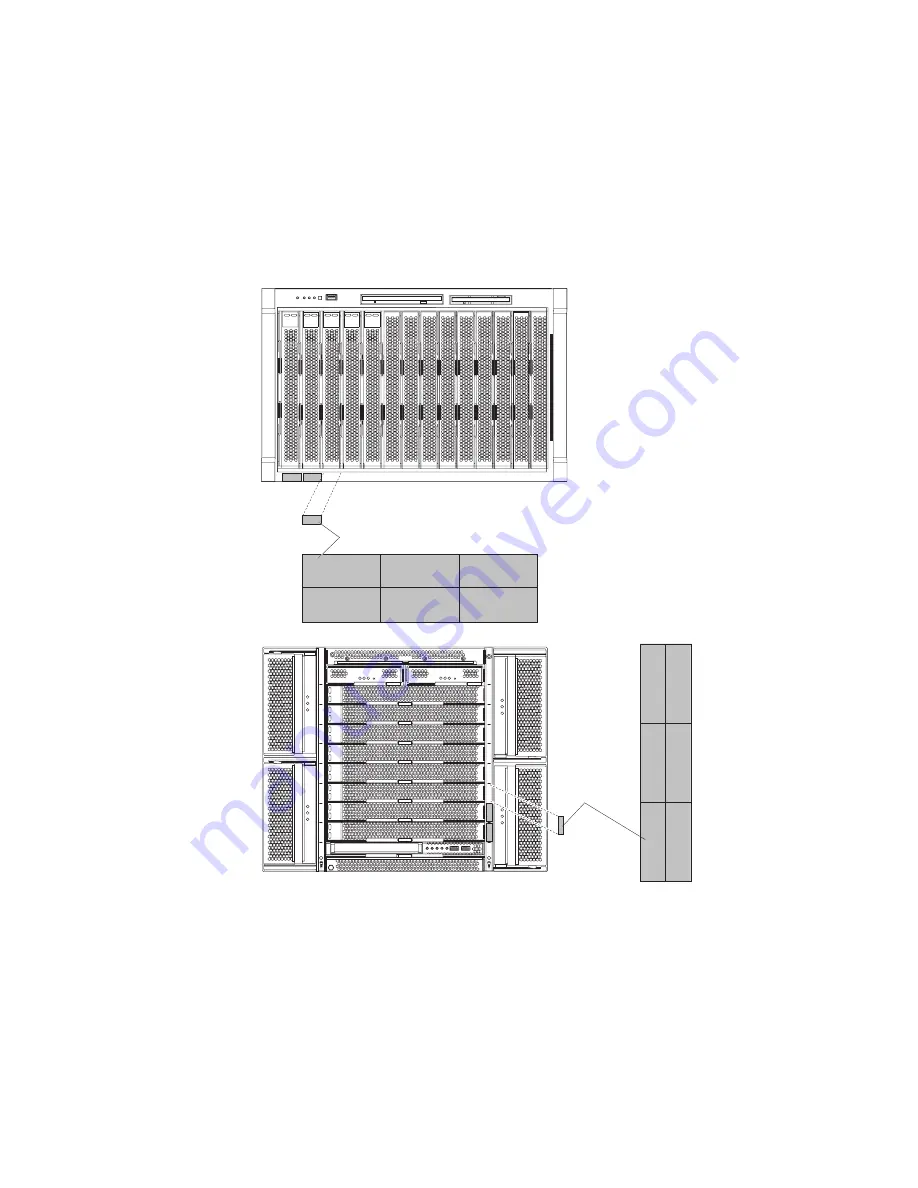
A
set
of
user
labels
comes
with
the
BladeCenter
HS20
blade
server.
When
you
install
the
blade
server
in
the
BladeCenter
unit,
write
identifying
information
on
a
label
and
place
the
label
on
the
BladeCenter
unit
bezel.
The
following
illustrations
show
the
placement
of
the
labels,
adjacent
to
the
blade
servers,
on
two
typical
BladeCenter
unit
types.
Important:
Do
not
place
the
label
on
the
blade
server
itself
or
in
any
way
block
the
ventilation
holes
on
the
blade
server.
User label
User
label
CMM
1
CMM
2
Chapter
1.
Introduction
3
Summary of Contents for BladeCenter HS20 Type 8843
Page 3: ...Eserver BladeCenter HS20 Type 8843 Installation and User s Guide ...
Page 8: ...vi Eserver BladeCenter HS20 Type 8843 Installation and User s Guide ...
Page 32: ...18 Eserver BladeCenter HS20 Type 8843 Installation and User s Guide ...
Page 54: ...40 Eserver BladeCenter HS20 Type 8843 Installation and User s Guide ...
Page 66: ...52 Eserver BladeCenter HS20 Type 8843 Installation and User s Guide ...
Page 80: ...66 Eserver BladeCenter HS20 Type 8843 Installation and User s Guide ...
Page 110: ...96 Eserver BladeCenter HS20 Type 8843 Installation and User s Guide ...
Page 111: ......
Page 112: ... Part Number 59P4365 Printed in USA 1P P N 59P4365 ...
















































