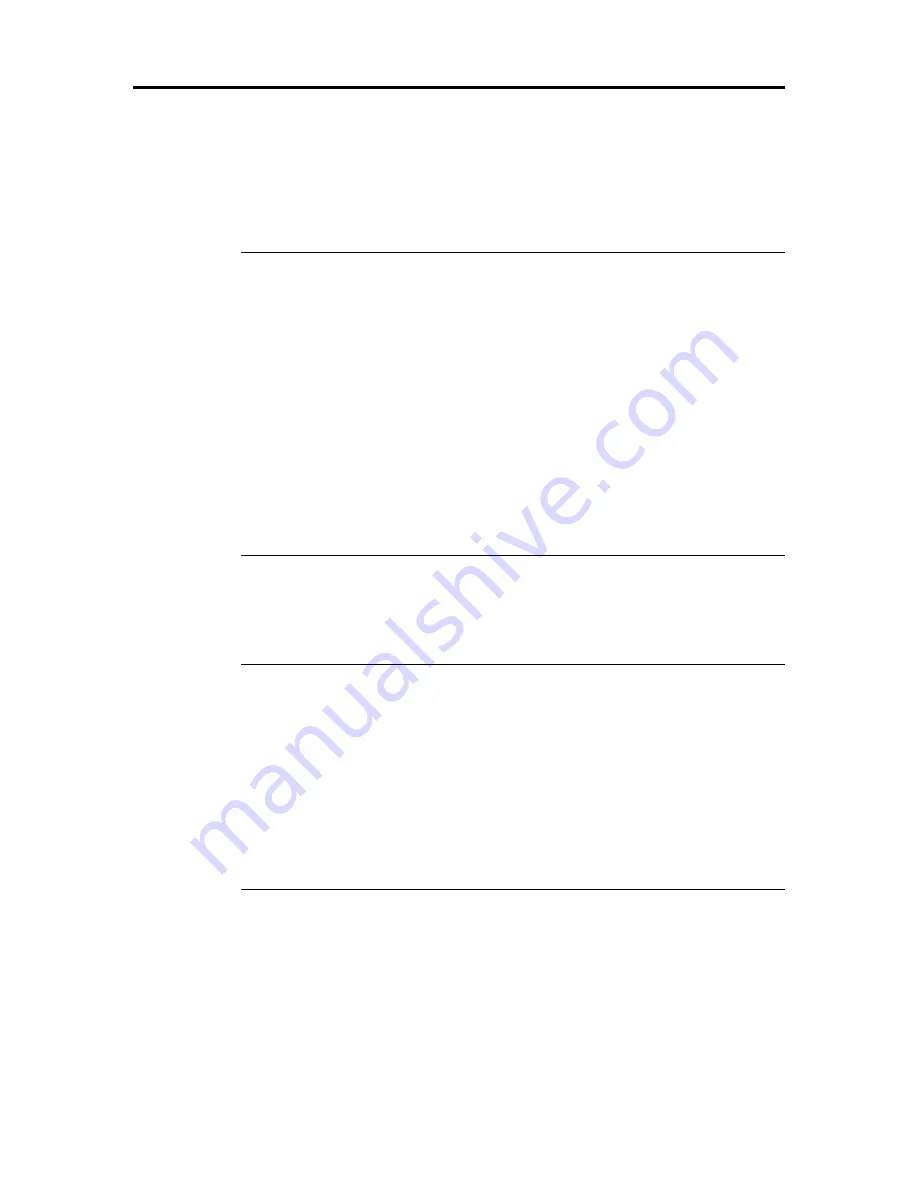
IBM ATA 133 RAID Controller User's Guide
34
Formatting Physical Drives
You can do low-level formatting of drives using the BIOS Configuration Utility. Because
most hard drives are low-level formatted at the factory, this step is usually not necessary.
Usually, you must format a disk if:
•
The hard drive was not low-level formatted at the factory, or
•
An excessive number of media errors have been detected on the hard drive.
NOTE:
You cannot low-level format a drive if it is already in an array.
Viewing Media Errors
Check the View Drive Information screen for the drive to be formatted. Perform the
following steps to display this screen which contains the media errors:
1. Select Objects—> Physical Drives from the Management Menu.
2. Select a device.
3. Press <F2>.
The error count displays at the bottom of the properties screen. If you feel that the number
of errors is excessive, you should probably format the hard drive. If more than 32 media
errors were detected, the RAID controller automatically puts the drive in FAIL state. This
occurs even in a degraded RAID set. The errors are displayed as they occur. In cases such
as this, formatting the drive can clear up the problem.
You do not have to select Format to erase existing information on your drives, such as a
DOS partition. That information is erased when you initialize logical drives.
Formatting Drives
You can format the physical drives using:
•
Individual Formatting. Select Objects—> Format from the Physical Drive action
menu for a physical drive.
Individual Formatting
1. Select Objects—> Physical Drives from the BIOS Configuration Utility Management
Menu.
A device selection window displays the devices connected to the current controller.
2. Press the arrow keys to select the physical drive to be formatted and press <Enter>.
3. Select Format.
Formatting can take some time, depending on the drive capacity.
4. When formatting completes, press any key to display the previous menu.
Summary of Contents for ATA 133
Page 1: ...IBM ATA 133 RAID Controller User s Guide MAN 524 2 6 03...
Page 6: ...IBM ATA 133 RAID Controller User s Guide vi...
Page 16: ...IBM ATA 133 RAID Controller User s Guide 10...
Page 20: ...IBM ATA 133 RAID Controller User s Guide 14...
Page 44: ...IBM ATA 133 RAID Controller User s Guide 38...





























