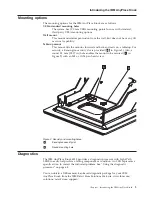Rear view
Figure 3 shows the rear view of the AnyPlace Kiosk.
A
Hard drive door with captured screw
B
Side door allows access to memory slots, flash drive, Light-Path LEDs,
wireless card, and CMOS jumper.
B
ExpressCard slot cover
C
Main cable cover
D
MSR/USB cable cover
E
Tapped holes that allow for the 100 mm x 100 mm (3.93 in. x 3.93 in.)
mounting:
Note:
These holes allow for the standard M4 X 10 mm screws specified by
the VESA standard.
F
MSR mounting hole that is shared with
I
.
G
Quarter-turn latches
H
Rear cover captured screw
I
Tapped holes that allow the attachment and display of marques,
announcements, sales promotions and other information.
E
I
A
J
J
J
E
H
D
J
B
J
G
C
Figure 3. Rear view showing access doors, mounting holes, attachment holes
Installing the IBM AnyPlace Kiosk
10
IBM AnyPlace Kiosk 4838
Summary of Contents for AnyPlace Kiosk 4838 Model 5 Series
Page 2: ......
Page 10: ...viii IBM AnyPlace Kiosk 4838...
Page 12: ...x IBM AnyPlace Kiosk 4838...
Page 20: ...8 IBM AnyPlace Kiosk 4838...
Page 38: ...Installing the IBM AnyPlace Kiosk 26 IBM AnyPlace Kiosk 4838...
Page 46: ...Mounting the IBM AnyPlace Kiosk to the wall 34 IBM AnyPlace Kiosk 4838...
Page 74: ...Removing and replacing FRUs 62 IBM AnyPlace Kiosk 4838...
Page 87: ...Appendix A Field replaceable units Copyright IBM Corp 2007 2008 75...
Page 92: ...Field replaceable units 80 IBM AnyPlace Kiosk 4838...
Page 114: ...IBM IBM GA27 4004 GA27 4004 Safety information 102 IBM AnyPlace Kiosk 4838...
Page 116: ...Safety information 104 IBM AnyPlace Kiosk 4838...
Page 127: ...Kiosk notices Appendix E Kiosk notices 115...
Page 128: ...Croatia wireless certification documents Kiosk notices 116 IBM AnyPlace Kiosk 4838...
Page 129: ...Kiosk notices Appendix E Kiosk notices 117...
Page 130: ...Kiosk notices 118 IBM AnyPlace Kiosk 4838...
Page 138: ...126 IBM AnyPlace Kiosk 4838...
Page 142: ...130 IBM AnyPlace Kiosk 4838...
Page 145: ......
Page 146: ...GA27 4369 01...