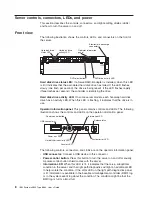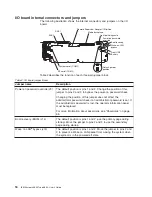IXA
RS485
connector:
Use
this
connector
to
connect
to
an
iSeries
™
server
when
an
Integrated
xSeries
Adapter
(IXA)
is
installed.
The
cable
for
this
connection
comes
with
the
server.
I/O
board
error
LED:
This
LED
is
on
the
I/O
board
and
is
visible
on
the
rear
of
the
server.
When
this
LED
is
lit,
it
indicates
that
there
is
a
problem
with
the
I/O
board.
Gigabit
Ethernet
2
activity
LED:
This
LED
is
on
the
Gigabit
Ethernet
2
connector.
When
this
LED
flashes,
it
indicates
that
there
is
activity
between
the
server
and
the
network.
Gigabit
Ethernet
2
connector:
Use
this
connector
to
connect
the
server
to
a
network.
Gigabit
Ethernet
2
link
LED:
This
LED
is
on
the
Gigabit
Ethernet
2
connector.
When
this
LED
is
lit,
it
indicates
that
there
is
an
active
connection
on
the
Ethernet
port.
Gigabit
Ethernet
1
activity
LED:
This
LED
is
on
the
Gigabit
Ethernet
1
connector.
When
this
LED
flashes,
it
indicates
that
there
is
activity
between
the
server
and
the
network.
Gigabit
Ethernet
1
connector:
Use
this
connector
to
connect
the
server
to
a
network.
Gigabit
Ethernet
1
link
LED:
This
LED
is
on
the
Gigabit
Ethernet
1
connector.
When
this
LED
is
lit,
it
indicates
that
there
is
an
active
connection
on
the
Ethernet
port.
Chapter
1.
The
System
x3850
server
11
Summary of Contents for 88632SU
Page 1: ...IBM System x3850 Type 8864 User s Guide...
Page 2: ......
Page 3: ...IBM System x3850 Type 8864 User s Guide...
Page 26: ...14 IBM System x3850 Type 8864 User s Guide...
Page 62: ...50 IBM System x3850 Type 8864 User s Guide...
Page 88: ...76 IBM System x3850 Type 8864 User s Guide...
Page 90: ...78 IBM System x3850 Type 8864 User s Guide...
Page 99: ......
Page 100: ...Part Number 31R1881 Printed in USA 1P P N 31R1881...