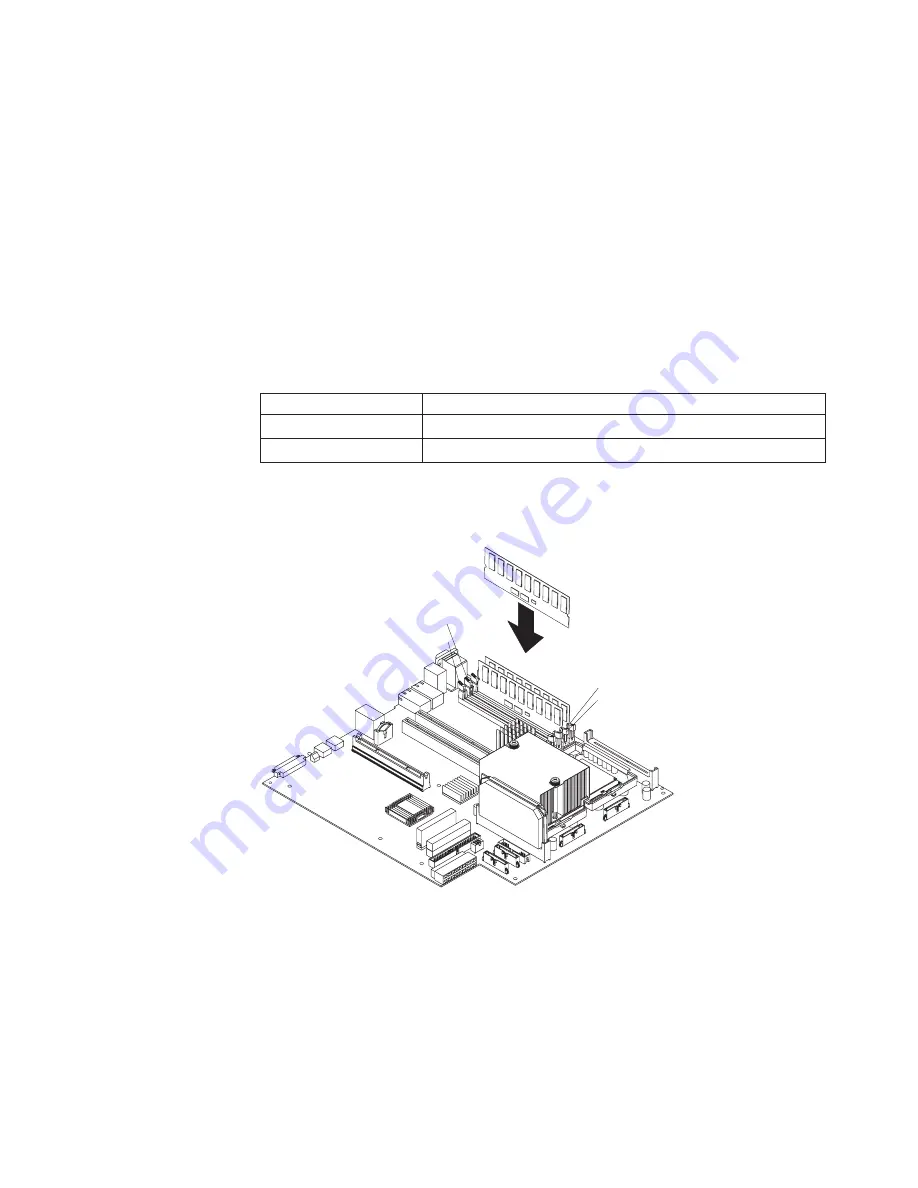
v
Install only 2.5 V, 184-pin, double-data-rate (DDR), PC2100, registered
synchronous dynamic random-access memory (SDRAM) with error correcting
code (ECC) DIMMs. These DIMMs must be compatible with the latest PC2100
(and downward compatible with PC1600 SDRAM Registered DIMM specification,
which is available from http://www.jedec.org/ on the World Wide Web. For a list of
supported options for your server, go to http://www.ibm.com/us/compat/ on the
World Wide Web.
v
Your server supports Chipkill
™
technology, if the DIMMs are all of the type 4x.
v
Save new configuration information only if you replace a faulty DIMM that was
marked as
Disabled
in the Configuration/Setup Utility program
Memory Settings
menu. In this case, re-enable the memory row in the Configuration/Setup Utility
program or reload the default memory settings. See the
User’s Guide
on the IBM
xSeries Documentation
CD for more information.
v
Install the DIMMs in the order shown in the following table:
Table 2. DIMM order of installation
Pair
DIMM connectors
First
1 and 2 (J1, J2)
Second
3 and 4 (J3, J4)
v
Before you begin, read the documentation that comes with your option.
The following illustration shows how to install DIMMs on the system board.
DIMM 4 (J4)
DIMM 3 (J3)
DIMM 2 (J2)
DIMM 1 (J1)
Complete the following steps to install a DIMM in you server:
1. Read the safety information beginning on page v and “Installation guidelines” on
page 7.
2. Turn off the server and peripheral devices, and disconnect the power cords and
all external cables, if necessary; then, remove the top cover.
3. Determine the connectors into which you will install the DIMMs.
4. Install the DIMMs in the connectors.
5. If you have other options to install or remove, do so now.
6. Replace the top cover. Go to “Completing the installation” on page 20.
Chapter 2. Installing options
13
Summary of Contents for 8670 - Eserver xSeries 345
Page 3: ...IBM xSeries 345 Type 8670 Installation Guide SC88 P918 70...
Page 18: ...6 IBM xSeries 345 Type 8670 Installation Guide...
Page 34: ...22 IBM xSeries 345 Type 8670 Installation Guide...
Page 50: ...38 IBM xSeries 345 Type 8670 Installation Guide...
Page 72: ...60 IBM xSeries 345 Type 8670 Installation Guide...
Page 76: ......
Page 77: ...IBM Part Number 88P9187 Printed in the United States of America 88P9187...






























