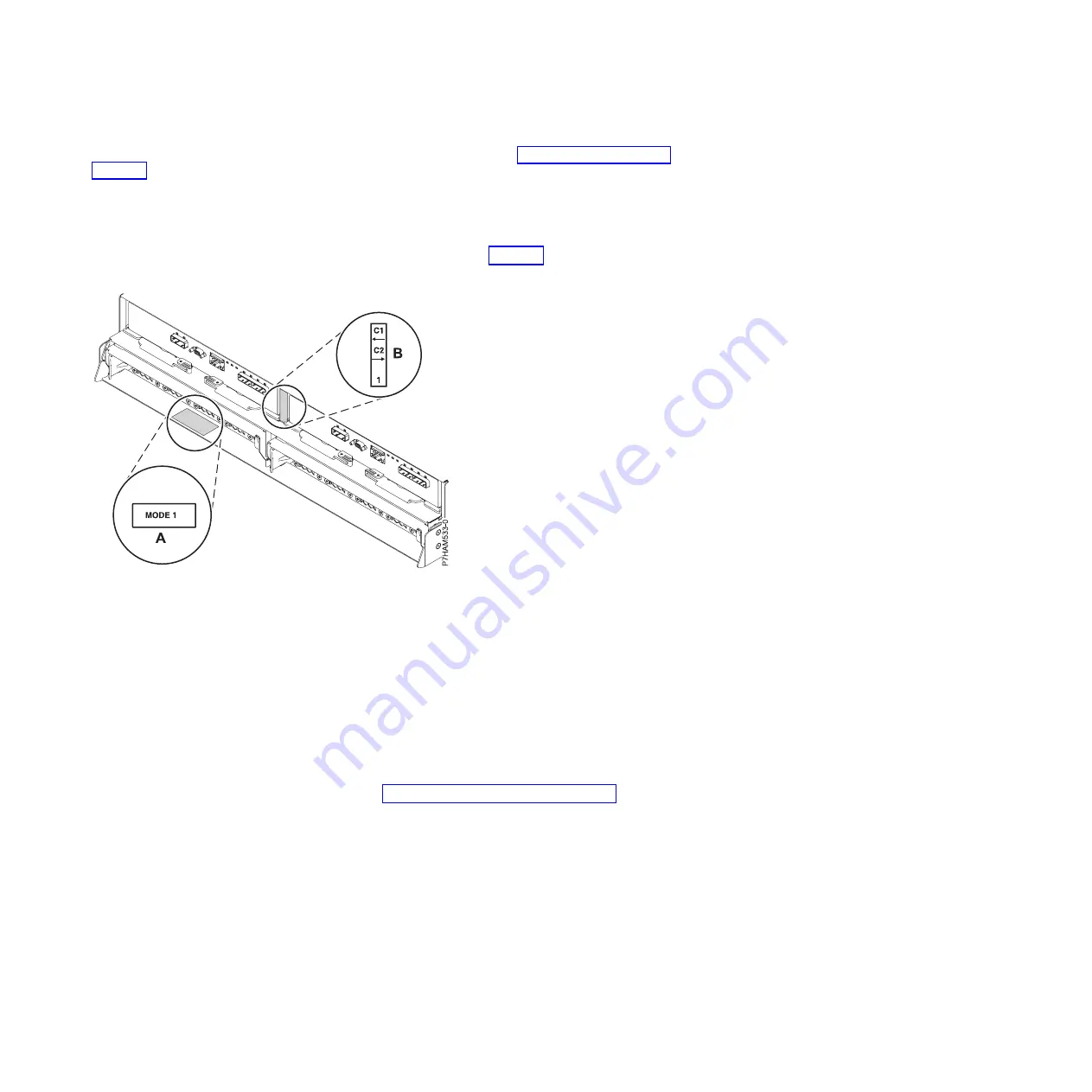
For more information about SAS cabling and cabling configurations, see Serial-attached SCSI cable
planning (http://www.ibm.com/support/knowledgecenter/POWER8/p8had/p8had_sascabling.htm).
1.
Ensure that you have the electrostatic discharge (ESD) wrist strap attached. If not, attach it now.
2.
Confirm the factory-set mode of the enclosure by using information that is printed on stickers at the
rear of the enclosure. Stickers are attached to the lower-left shelf of the chassis
(A)
and the center
support between the enclosure services manager modules
(B)
. The stickers indicate whether the
enclosure is set to mode 1, mode 2, or mode 4. For details, see Figure 11.
3.
Ensure that all adapters that you need to connect to the 5887 disk drive enclosure are installed in the
system or expansion unit. If the adapters are not installed, complete the adapter installation
procedure for your system or expansion unit before you continue with this task.
4.
If the system requires an internal cable to be installed to produce an external SAS port for connection
with the enclosure, confirm that the installation was completed.
Remember:
When you install or confirm the use of an external SAS port, record the location of the
external SAS port on the system. Later in this procedure, you are instructed to install the external
SAS cable to this system connector location.
5.
Determine the configuration that you will use to cable the SAS adapter to the 5887 disk drive
enclosure. The following list shows some of the common connections, but not all possible connection
options. For more configuration options, see Planning for serial-attached SCSI cables
(http://www.ibm.com/support/knowledgecenter/POWER8/p8had/p8had_sascabling.htm).
v
A mode 1 connection of one 5887 disk drive enclosure by using a YO cable to a single SAS
adapter.
v
A mode 1 connection of two 5887 disk drive enclosures by using YO cables to a single SAS
adapter.
v
A mode 1 connection of one 5887 disk drive enclosure by using YO cables to a SAS adapter pair.
v
A mode 1 connection of two 5887 disk drive enclosures by using YO cables to a SAS adapter pair.
v
A mode 2 connection of one 5887 disk drive enclosure by using YO cables to two independent
SAS adapters.
v
A mode 2 connection of one 5887 disk drive enclosure by using X cables to two SAS adapter pairs.
v
A mode 4 connection of one 5887 disk drive enclosure by using X cables to four independent SAS
adapters.
Figure 11. Mode sticker locations at the rear of the 5887 disk drive enclosure
Installing the 5887 disk drive enclosure or setting up a preinstalled 5887 disk drive enclosure
11
Summary of Contents for 5887
Page 1: ...Power Systems Installing the 5887 disk drive enclosure GI11 9909 02 ...
Page 2: ......
Page 3: ...Power Systems Installing the 5887 disk drive enclosure GI11 9909 02 ...
Page 14: ...xii Power Systems Installing the 5887 disk drive enclosure ...
Page 60: ...46 Power Systems Installing the 5887 disk drive enclosure ...
Page 95: ......
Page 96: ... Part Number 00RW813 Printed in USA GI11 9909 02 1P P N 00RW813 ...
















































