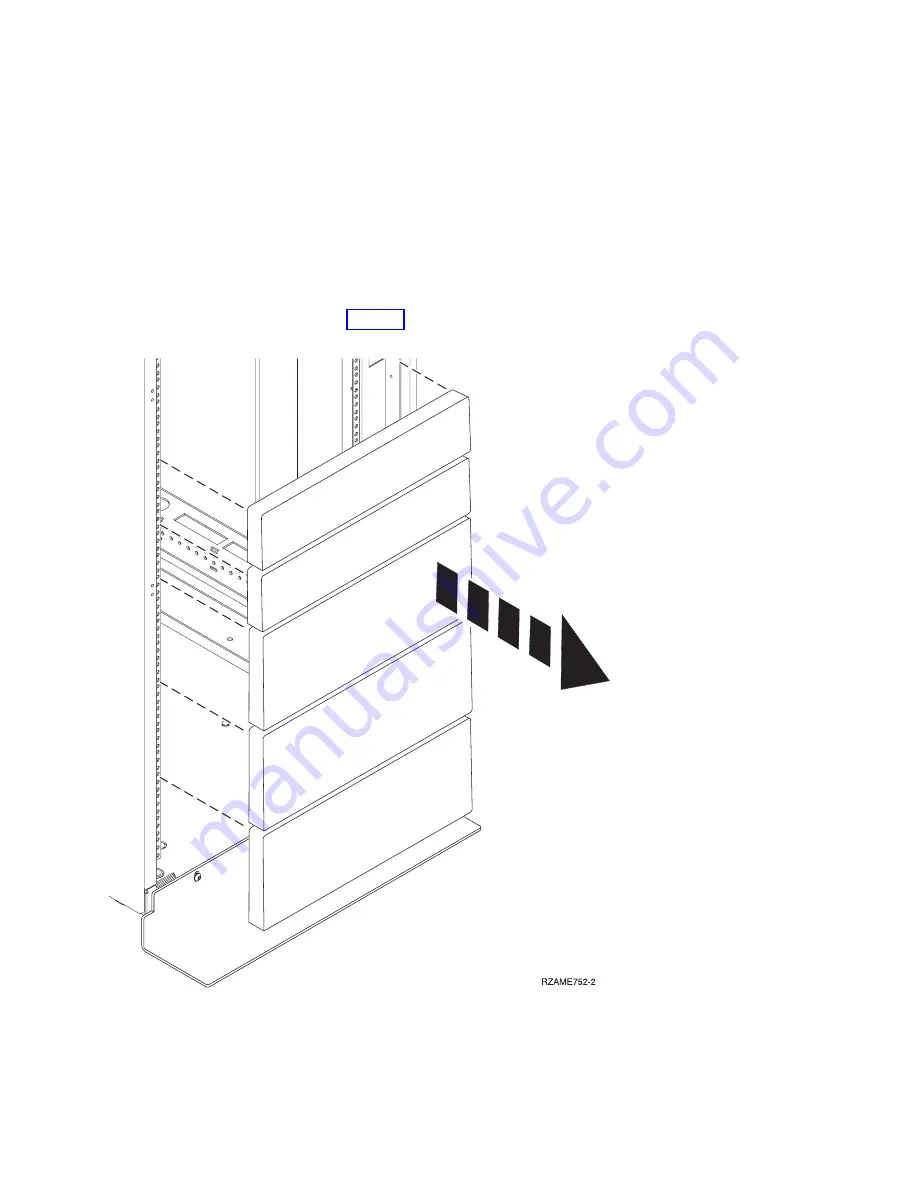
Attention:
v
Attach an electrostatic discharge (ESD) wrist strap to the front ESD jack, to the rear ESD jack, or to
an unpainted metal surface of your hardware to prevent the electrostatic discharge from damaging
your hardware.
v
When you use an ESD wrist strap, follow all electrical safety procedures. An ESD wrist strap is
used for static control. It does not increase or decrease your risk of receiving electric shock when
using or working on electrical equipment.
v
If you do not have an ESD wrist strap, just prior to removing the product from ESD packaging and
installing or replacing hardware, touch an unpainted metal surface of the system for a minimum of
5 seconds.
4.
If necessary, remove the filler panels to allow access to the inside of the rack enclosure where you
plan to place the enclosure. See Figure 1.
5.
Face the front of the rack and work from the left side to complete the following steps:
a.
Make a note of the lowest EIA unit to be used for the enclosure.
b.
Use tape, a marker, or a pencil to mark the top mounting hole (A) of the lowest EIA unit.
Figure 1. Removing the filler panels
Installing the Model 024, ESLL, or ESLS storage enclosure
3
Summary of Contents for 5147-024
Page 1: ...Power Systems Installing the Model 024 ESLL or ESLS storage enclosure GI11 9921 01 IBM...
Page 2: ......
Page 3: ...Power Systems Installing the Model 024 ESLL or ESLS storage enclosure GI11 9921 01 IBM...
Page 6: ...iv Power Systems Installing the Model 024 ESLL or ESLS storage enclosure...
Page 16: ...xiv Power Systems Installing the Model 024 ESLL or ESLS storage enclosure...
Page 62: ...46 Power Systems Installing the Model 024 ESLL or ESLS storage enclosure...
Page 63: ......
Page 64: ...IBM Part Number 01LK529 Printed in USA GI11 9921 01 1P P N 01LK529...
















































