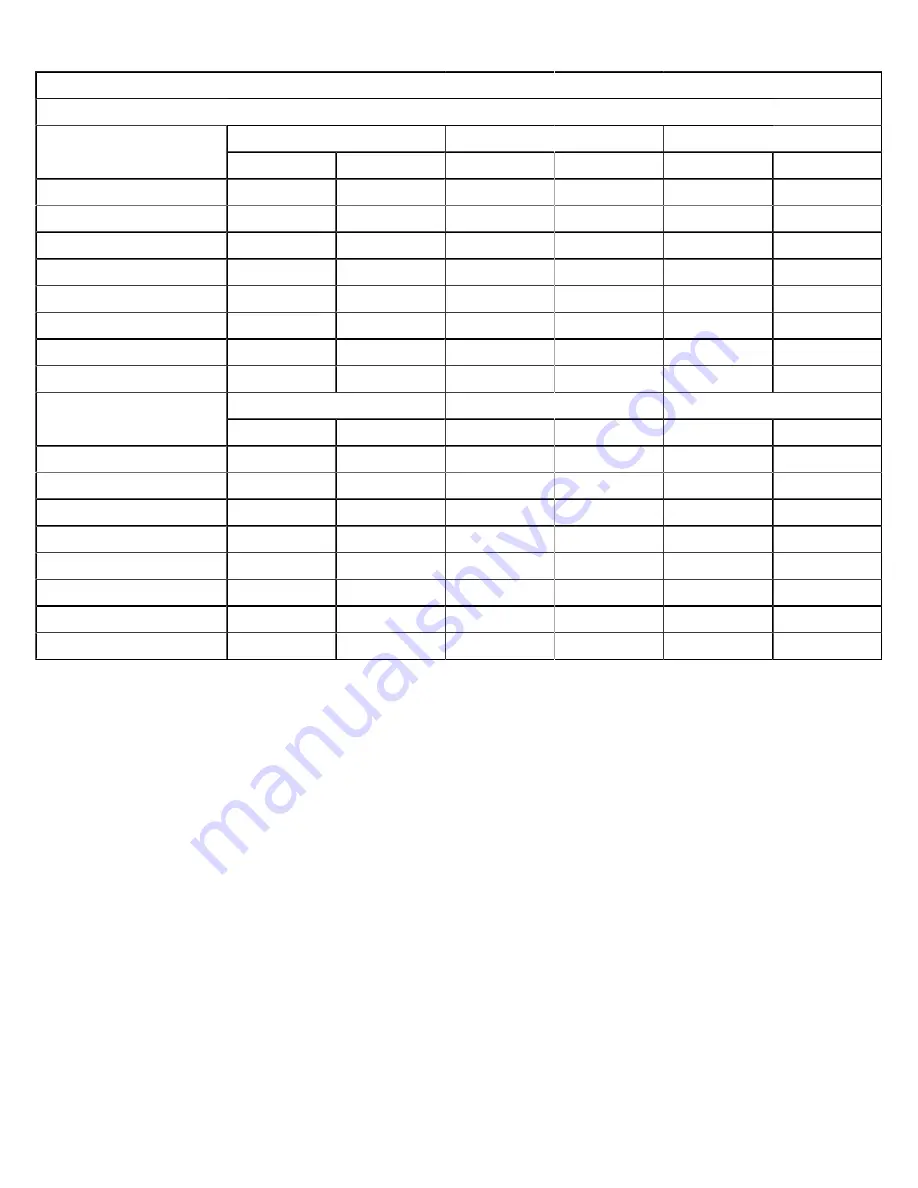
Control Enclosure S/N:
Ethernet Adapter Slot 3
Ethernet Adapter Slot 2
Ethernet Adapter Slot 1
Node canister 1
Port 10
Port 9
Port 8
Port 7
Port 6
Port 5
Switch
Port
Speed: 25 or 10 Gbps
Cable type
Node IP
Subnet mask
Gateway
VLAN ID
Ethernet Adapter Slot 1
Ethernet Adapter Slot 2
Ethernet Adapter Slot 3
Node canister 2
Port 5
Port 6
Port 7
Port 8
Port 9
Port 10
Switch
Port
Speed: 25 or 10 Gbps
Cable type
Node IP
Subnet mask
Gateway
VLAN ID
Table 6: Ethernet adapter port connection worksheet
Fibre Channel connections
Each node canister supports 4-port 32 Gbps Fibre Channel (FC) adapters or 4-port 16 Gbps FC adapters. Install the FC networking adapters
according to the following guidelines.
• The first Fibre Channel adapter must be installed in adapter slot 1.
• If more Fibre Channel adapters are needed, they are installed in slots 2 and 3.




















