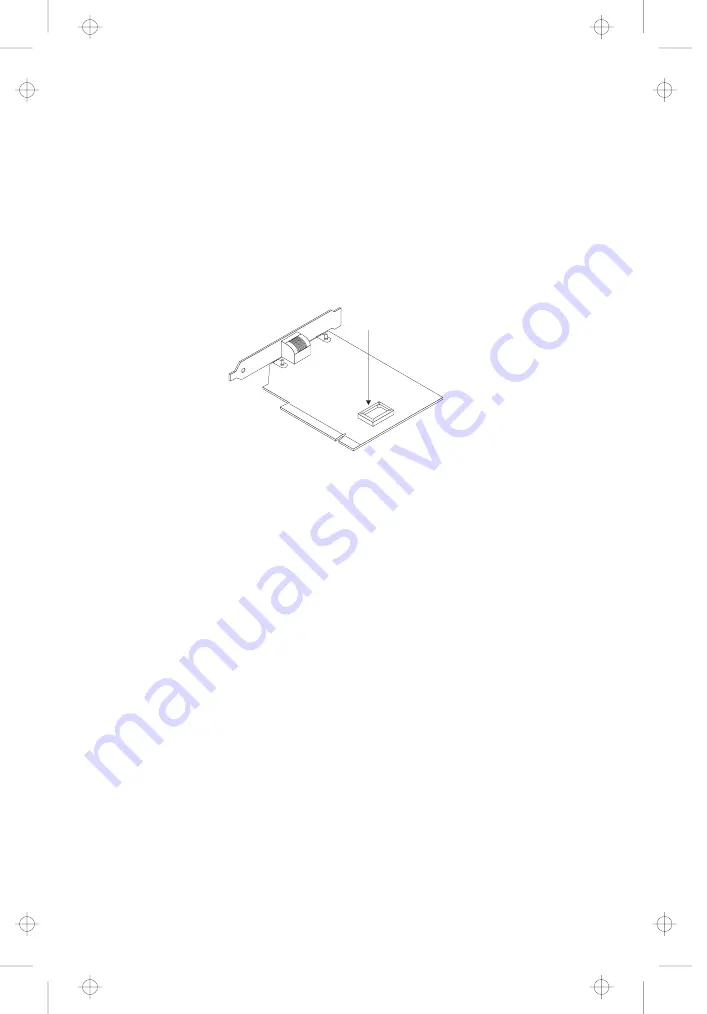
1
If the adapter is installed in a computer, remove the adapter
from the computer by following the installation instructions in
reverse order. Use the installation instructions in the adapter
installation manual.
2
Place the adapter on a flat surface, component side up. The
arrow in Figure 3-1 indicates the socket location for the Flash
module.
Figure
3-1. 10/100 EtherJet PCI Adapter
3
The Flash module has one corner that is angled. Align the
angled corner with the arrow, as illustrated in Figure 3-2.
3-2
10/100 EtherJet PCI Adapters
Title: ASB3CNTL CreationDate: 07/16/98 18:07:52
















































