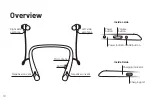How to clean
1. Negative ions emitted from the carbon fiber brush attaches onto harmful pollutants
causing them to fall to the ground quicker. These polllutants may accumulate on the
carbon fiber brush and needs to be removed from time to time. Therefore, to ensure
optimal performance of your Airvida M1, brush the carbon fiber brush with the cleaning
pin provided in the package to remove the pollutants regularly.
2. If the earplugs become dirty, please use a neutral detergent to gently clean and dry
them after cleaning.
Important: Do not pull the the earplugs forcefully when removing earplugs.
3. To clean the surface of the earphone, wipe it with a dry soft cloth. If it is extremely dirty,
wipe it with a cloth along with some diluted neutral detergent. Dry them after cleaning.
Important: Do not use solvents such as benzene or alcohol for cleaning to avoid
damage to the surface.
4. To clean the earphone's dustproof net, please remove the earplugs first, then clean it
with a soft cloth with some clean water. Removing dust, earwax, or any material that
may accumulate, do not to push any dust or debris into the dustproof net.
Important: Do not rub the dustproof net forcelly, otherwise it may damage the earphones.
08
Summary of Contents for Airvida E1
Page 3: ...02 繁體中文 打開包裝 Airvida E1 直立底座 耳塞 L 耳塞 S 清潔針 USB 充電線 01 使用者手冊 保固卡 ...
Page 9: ...08 繁體中文 01 03 點選畫面左方圖示 點選空氣品質 花粉 品質了解更多 調整負離子控制器 02 ...
Page 11: ...10 繁體中文 1 在查詢頁輸入您想要查詢的空氣品質地區名稱關鍵字 2 即可顯示您所查詢地區的空氣品質資訊 查詢其他地區的空氣品質 01 02 點選左下角圖示 輸入地區名稱關鍵字 ...
Page 13: ...12 繁體中文 03 04 05 設定推撥通知 選擇 Airvida E1 是否 開啟來電震動 保固登錄 ...
Page 19: ...18 繁體中文 ...