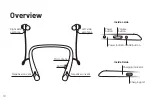English
1. Turn on bluetooth function on your smartphone.
2. Please press the Airvida E1 power button for 7 seconds when pairing
for the first time with your smartphone, the power indicator will show a
fast flashing blue light. Find the "ible Airvida E1" device on your phone to
complete the connection.
3. If the pairing is successful, the power indicator will turn to intermittent
flashing mode.
4. The paired smartphone can automatically connect to the Airvida E1
when it's turned on.
5. Bluetooth will be disconnected when out of the connection range. If the
disconnection is longer than five minutes, Airvida E1 will automatically
turn to power saving mode. Click the Airvida E1 power button to
reconnect with your smartphone.
Bluetooth pairing and connecting
03
Step one
Step two
Setting
Bluetooth
Bluetooth
ible Airvida
Summary of Contents for Airvida E1
Page 3: ...02 繁體中文 打開包裝 Airvida E1 直立底座 耳塞 L 耳塞 S 清潔針 USB 充電線 01 使用者手冊 保固卡 ...
Page 9: ...08 繁體中文 01 03 點選畫面左方圖示 點選空氣品質 花粉 品質了解更多 調整負離子控制器 02 ...
Page 11: ...10 繁體中文 1 在查詢頁輸入您想要查詢的空氣品質地區名稱關鍵字 2 即可顯示您所查詢地區的空氣品質資訊 查詢其他地區的空氣品質 01 02 點選左下角圖示 輸入地區名稱關鍵字 ...
Page 13: ...12 繁體中文 03 04 05 設定推撥通知 選擇 Airvida E1 是否 開啟來電震動 保固登錄 ...
Page 19: ...18 繁體中文 ...