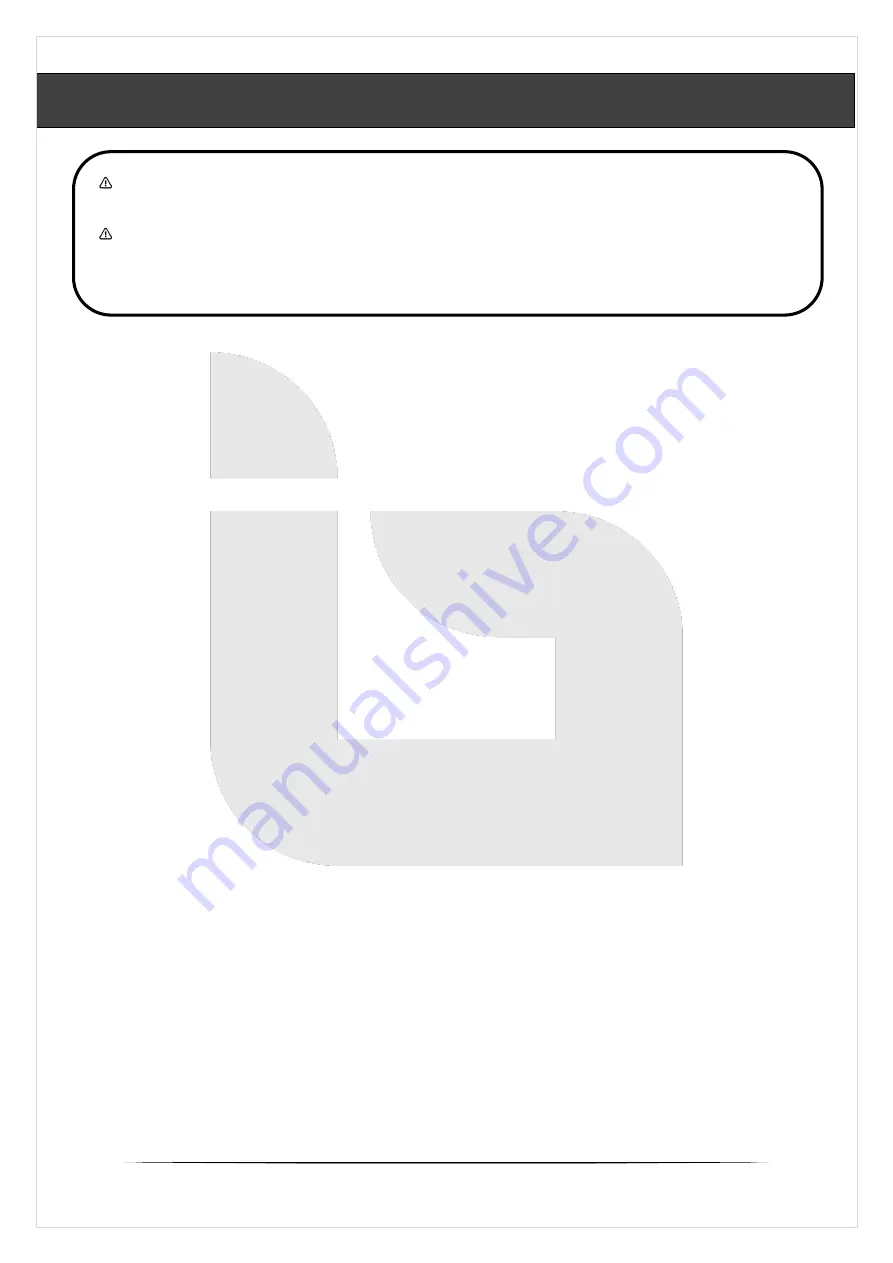
6
Insert the glue stick into the rear of the heating duct (Stick
holding port). Allow the glue gun to heat approx. 3 to 4 minutes.
Press the feed trigger (3) to start and control the flow of glue.
Apply the glue in dots. Apply the glue in a zigzag line on flexible
material. Press both glued together work-pieces together
immediately after applying the glue for approx. 30 seconds. The
glued area is resilient after 5 minutes. Place the glue gun on its
stand leg (2) between gluing.
Pull the trigger until glue flows from the nozzle (1). Do not over-
apply. For better control and consistency of application, it is
advisable to use two fingers to pull the trigger.
Regulate the flow of the adhesive according to need by pressing
the trigger. Apply only as much glue as needed for your
application.
Allow glue to dry completely before moving your work to ensure
proper adhesion and reduce the risk of burns.
When the desired amount of glue has been applied, release the
trigger. Tilt the nozzle slightly to the side and carefully pull the
nozzle away from the object. This helps avoid strings of glue
clinging to the work.
Holding the glue gun too far from the intended surface may result
in applying glue to a surface other than your work piece or may
result in strings of glue between your work and the nozzle.
The glue gun will stop dispensing glue when the glue stick in the
holder is used up atmost. To refill the chamber, set the glue gun
down and insert another glue stick.
Always turn the switch to the OFF position when you are finished
using the glue gun. Set the glue gun on the stand on a protective
surface, such as a piece of paper, while the product cools to catch
possible glue drips.
GENERAL OPERATION
WARNING!
Unless directions are followed, physical injury or
property damage may result.
Before applying glue to a surface or work piece, use a scrap
piece of paper or material that is similar to your work.
Refer specific instructions on page no. 6 before operation
.
IBL GG30-01
Summary of Contents for GG30-01
Page 1: ...GLUE GUN GG30 01 ...
Page 2: ...1 ...


















