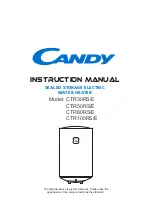AST1029MP-960
Page 19
20/11/2006
3. When the number is correct, press the left arrow
ï
button. The first number stops flashing and the
next number starts flashing. You can only change
the flashing number.
4. Continue changing numbers until you reach the
desired setting.
5. Press the
SET
button. The number stops flashing
and the control accepts the new setting. After
approximately 30 seconds, the control starts alter-
nating the display between TIME OF DAY and
CAPACITY.
Note:
If a beep sounds, the new setting is not
accepted.
Reminder:
Whenever the HARDNESS or CAPACITY
•
Setting is changed, you should regenerate the
conditioner by pressing the REGEN button.