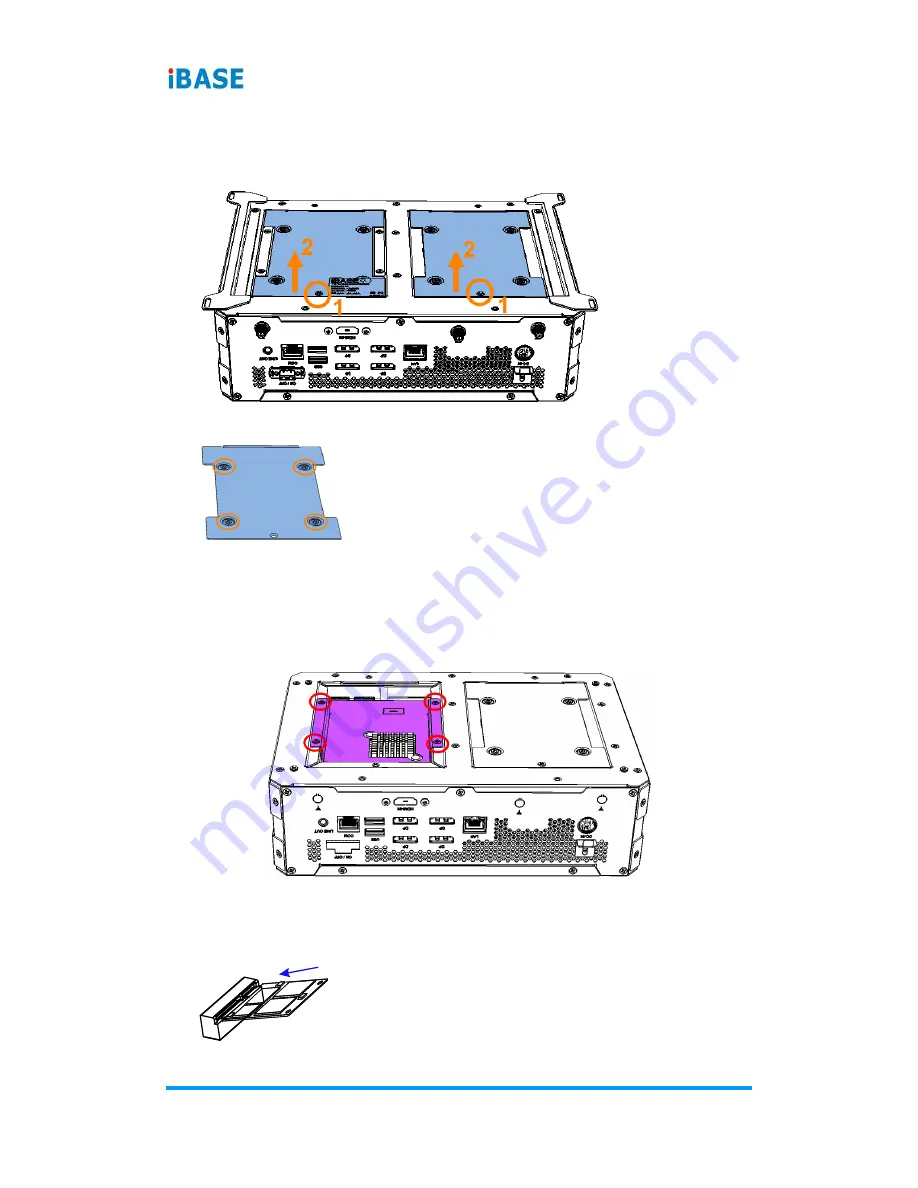
10
SI-614 / SI-614-M User Manual
2.1.2
SSD
1. Turn the device upside down and remove the screw(s) as indicated below
and lift up the plate.
2. Remove the 4 screws below to release the SSD.
2.1.3
Mini-PCIe & M.2 Cards
If you need to replace or install the mini PCIe or M.2 card, remove the
following bracket after the SSD is removed.
1. Locate the mini-PCIe or M.2 slot inside the device.
2. Align the key of the mini-PCIe card to the mini-PCIe interface, and insert
the card slantwise. (Insert the M.2 card in the same way.)















































