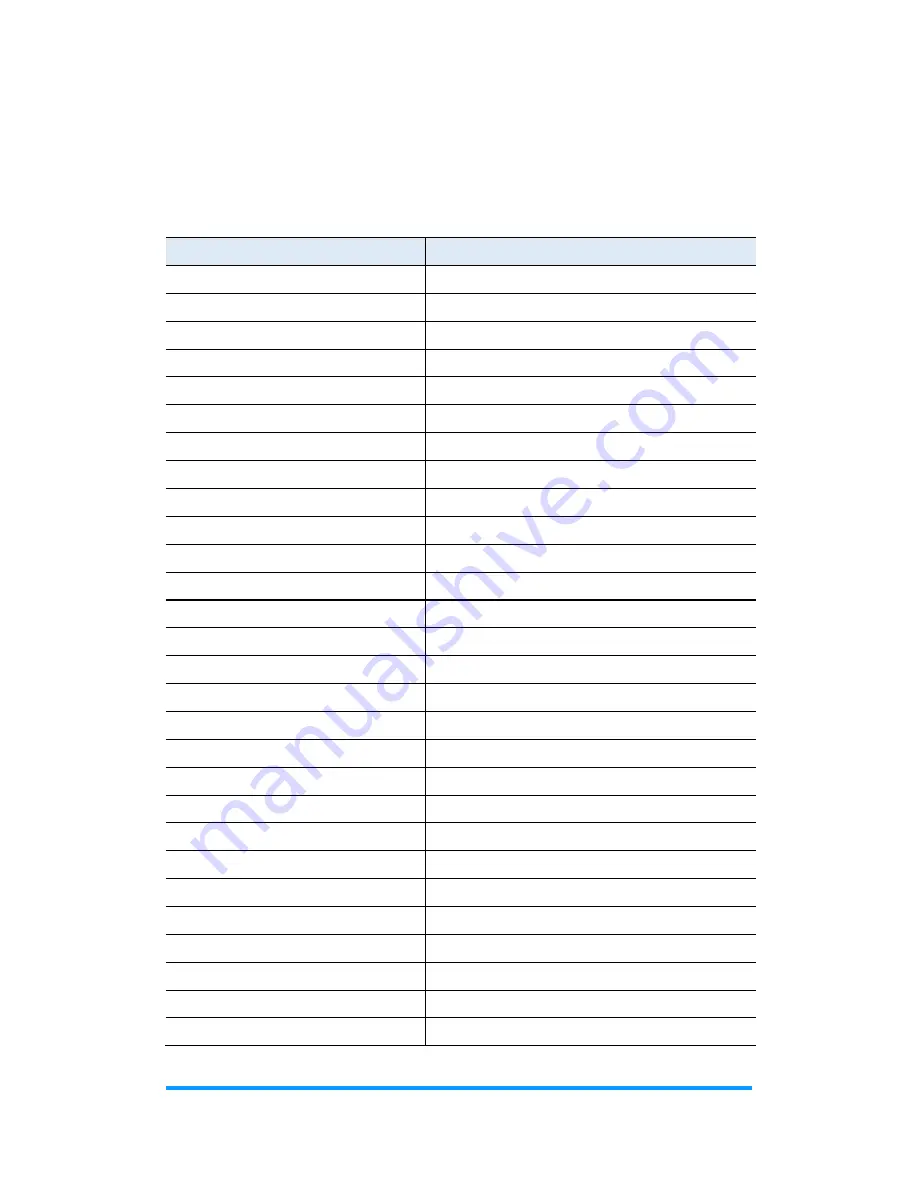
Appendix
SI-614 / SI-614-M User Manual
41
A. I/O Port Address Map
Each peripheral device in the system is assigned a set of I/O port addresses
which also becomes the identity of the device. The following table lists the I/O
port addresses used.
Address
Device Description
0x00000A00-0x00000A0F
Motherboard resources
0x00000A10-0x00000A1F
Motherboard resources
0x00000A20-0x00000A2F
Motherboard resources
0x0000002E-0x0000002F
Motherboard resources
0x0000004E-0x0000004F
Motherboard resources
0x00000061-0x00000061
Motherboard resources
0x00000063-0x00000063
Motherboard resources
0x00000065-0x00000065
Motherboard resources
0x00000067-0x00000067
Motherboard resources
0x00000070-0x00000070
Motherboard resources
0x00000070-0x00000070
System CMOS/real time clock
0x00000080-0x00000080
Motherboard resources
0x00000092-0x00000092
Motherboard resources
0x000000B2-0x000000B3
Motherboard resources
0x00000680-0x0000069F
Motherboard resources
0x0000FFFF-0x0000FFFF
Motherboard resources
0x0000FFFF-0x0000FFFF
Motherboard resources
0x0000FFFF-0x0000FFFF
Motherboard resources
0x00001800-0x000018FE
Motherboard resources
0x0000164E-0x0000164F
Motherboard resources
0x00000800-0x0000087F
Motherboard resources
0x000000F0-0x000000F0
Numeric data processor
0x0000F050-0x0000F057
Standard SATA AHCI Controller
0x0000F040-0x0000F043
Standard SATA AHCI Controller
0x0000F020-0x0000F03F
Standard SATA AHCI Controller
0x000003F8-0x000003FF
Communications Port (COM1)
0x00000040-0x00000043
System timer
0x00000050-0x00000053
System timer








































