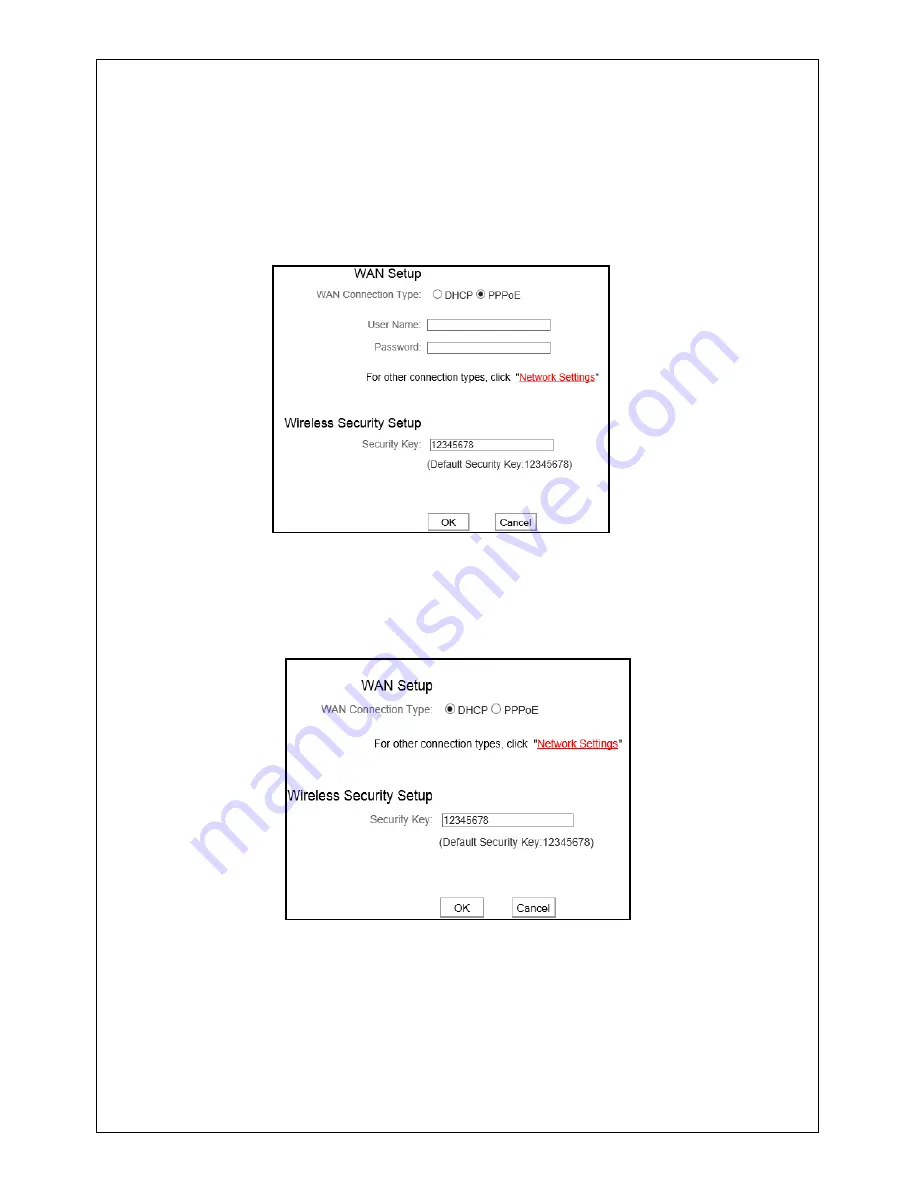
16
PPPoE
Select PPPoE, if your ISP are using a PPPoE connection and enter
the PPPoE user name and password provided by your ISP. Then setup a
wireless security key on the interface below to secure your wireless
network. At last, click the OK button to save your settings.
Dynamic IP
Select Dynamic IP if your ISP does not give you any IP information or
account information.
●
The default Internet connection type is PPPoE.
Contact your ISP if you are not clear about the PPPoE user name and
password.
●
Go to Chapter4 > WAN Settings, if you are using an Internet connection
















































