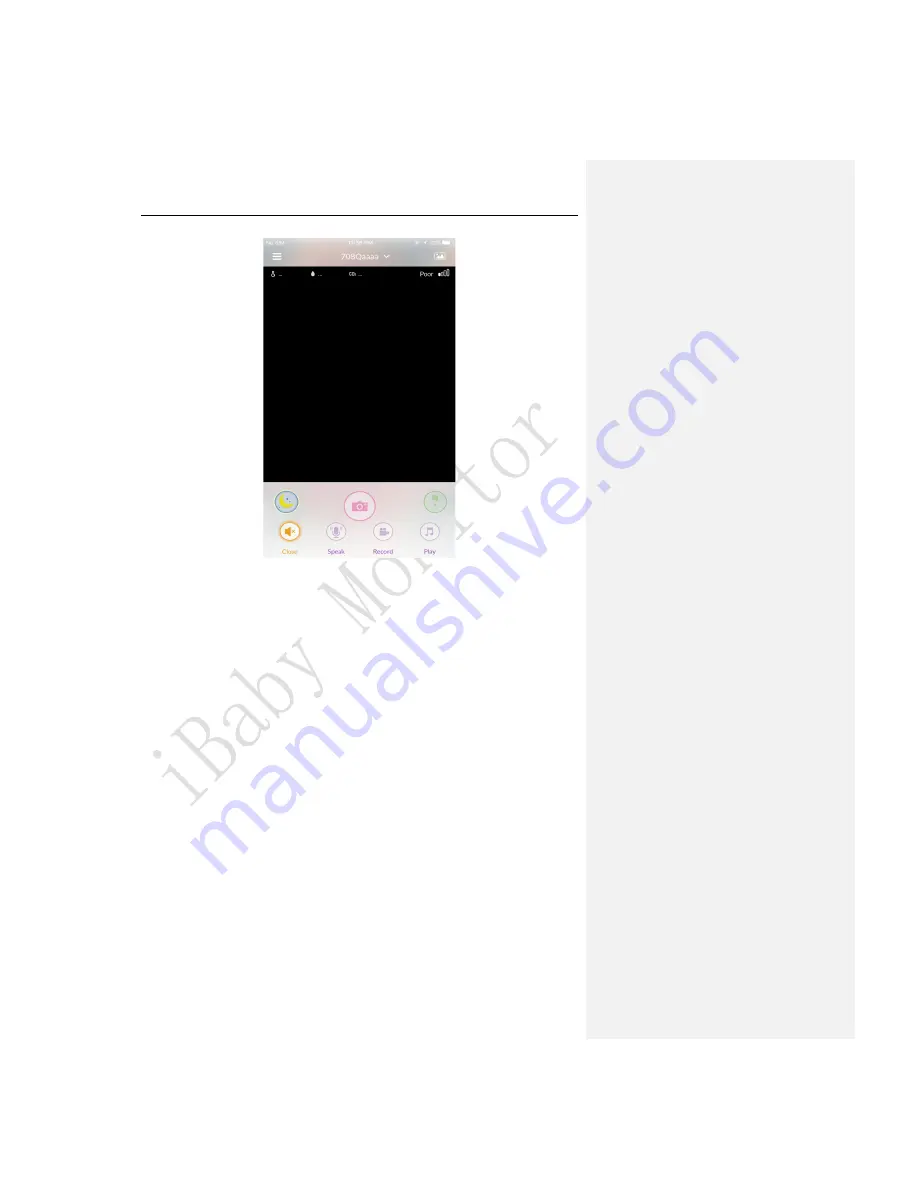
iBaby Monitor User Manual
22
Figure 20
It indicates that your monitor has connected to your Wi-Fi network, but the bandwidth is
not high enough to load videos. Please follow the steps below:
1)The router might have heavy load, please unplug the power cord of the router and then
plug back it to restart.
2)Unplug the power adapter of the monitor and then restart.
3)Please close the app in the background and then reopen it.
4)The router is far away from the monitor, or the Wi-Fi signal is disturbed badly by other
Wi-Fi signal around it. If you have a dual band router, we recommend that your monitor
connects 5GHz Wi-Fi .If you use a regular router on 2.4GHz, you can login to the router to
optimize the Wi-Fi settings. Select 20M as the bandwidth if it is a TP-Link router(if it is a
NETGEAR router, enable 20/40MHz coexistence).
Q4.The monitor works properly while viewing at home Wi-Fi, yet slow while viewing
on 4G LTE network.
It has the same network bandwidth requirement on both watching movies and viewing the
monitor. Both the network connected with the monitor and the network connected with the
phone should be great.
1)Adjust the video resolution.
2)Please close the app in the background and then reopen it.
3)Unplug the power adapter of the monitor and then restart.
Summary of Contents for M7
Page 1: ...iBaby Labs Inc ...


















