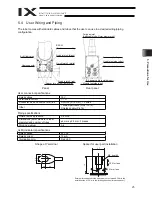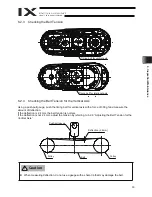39
6. Inspection/Maintenance
6.3.2
Battery Replacement Procedure
(1) Remove the six low-head cap screws [1] and remove the rear panel (base).
(2) Remove the batteries from the battery holder.
(3) Remove the batteries from the extension cables from the battery connectors, and connect new
batteries.
x
After removing the old batteries, quickly connect new batteries (roughly within 5 minutes x
number of batteries).
x
If new batteries are not connected for a longer period, the rotation data will be lost and an
absolute reset will become necessary.
x
Replace batteries one axis at a time. If the batteries for all axes are replaced at once, the
work may not be completed within the specified time.
(4) Install the batteries into the battery holder.
5.
Affix the rear panel (base) using the six low-head cap screws [1].
z
When installing the rear panel (base), be careful not to pinch the cables inside.
z
Don’t forget to insert a sealing washer.
Battery connector 1
(for axis 1)
Battery connector 2
(for axis 2)
[1] 6 -M4 x 8
Rear panel
(base)
(low-head cap screw)
Battery (for axis 1)
Battery connector 3
(for axis 3)
Battery
(for axis 3)
Battery (for axis 2)
Battery connector 4 (for axis 4)
Battery (for axis 4)
Caution
Summary of Contents for Intelligent Actuator IX Series
Page 2: ......
Page 55: ...49 6 Inspection Maintenance 6 Click the Servo OFF button 7 Press the emergency stop switch ...
Page 75: ......