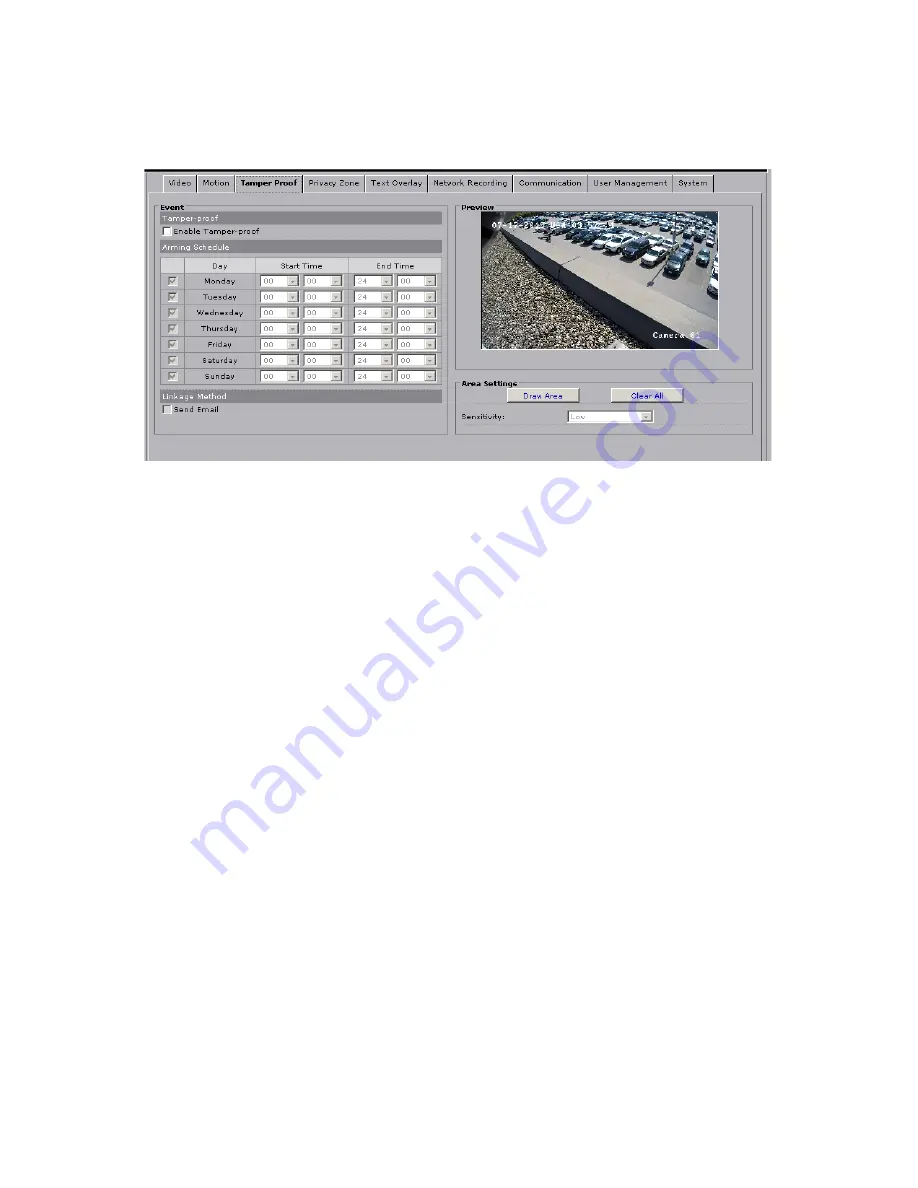
25
Rev. 130816
i3-TRNG-CAMS-Ax46/66.indd
5.4 Tamper Proof (optional)
The camera features a tamper-proofing securtiy measure which triggers an alarm
whenever areas of the lens are covered.
Arming Schedule Settings:
•
Arming Schedule: Check the checkboxes next to the day to enable motion
recording on that day of the week.
Linkage Method:
•
Send Email: Check to send any motion-recorded image to an email. Configure
settings for this option in Network Recording.
To draw the tamper proof area, follow these instructions:
1. Click
Enable Tamper Proof
to activate the feature.
2. Position your mouse cursor over the Preview window, press and hold the left
mouse button.
3. While holding down the left mouse button, drag the cursor to draw a
rectangular area over the zone desired.
4. Release the mouse button. The tamper proofing rectangle will be the grey
shaded area in the Preview window.
5. If you are not satisfied with the size of the tamper proofing area, hold down
the points on the corners or edges of the area and drag to the desired size. If
you are not satisfied with the positioning of the tamper proofing area, move the
area by holding the inside of the area and drag to the desired location.



























