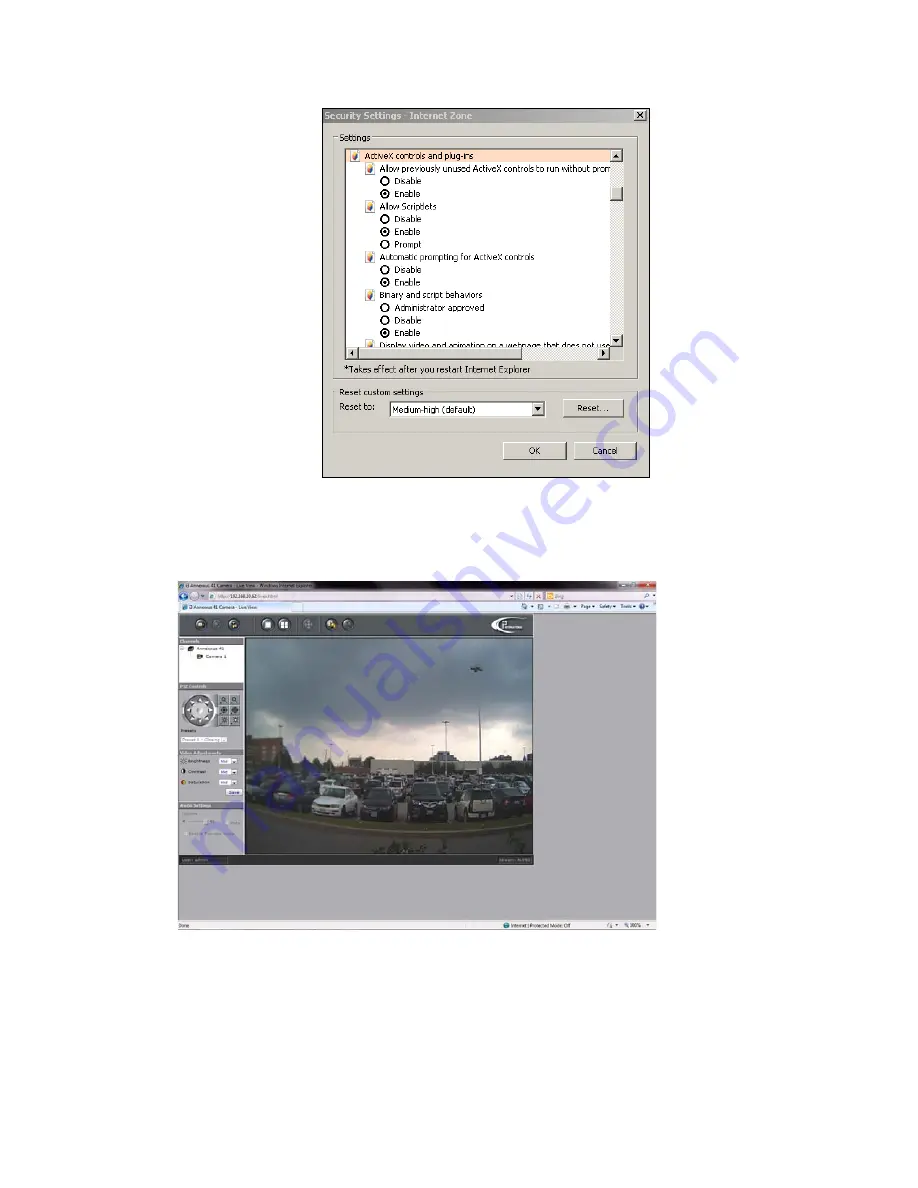
-
Press OK to save the settings. Close all Internet Explorer Windows and start a new window.
This will allow the new settings to take effect.
7. Type your set IP address into the browser.
8. Then you should be able to see the camera image screen as follows:
3.5 Using “Annexxus Finder” to Search Camera’s IP Address
“Annexxus Finder” is a program which helps users finds network cameras. Please note that “Annexxus
Finder” is only compatible with Windows XP.









































