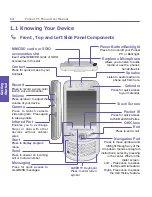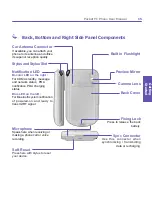Pocket PC Phone User Manual
4
Regulatory
Notices
Welcome &
Safeguards
Pocket PC Phone User Manual
5
Regulatory
Notices
Important Safety Precautions
When using this product, the safety precautions below must be taken against possible
legal issues and damages.
n
ELECTRICAL SAFETY
This product is intended for use when supplied with power from the battery pack
BTR6600
Other usage will invalidate any approval given to this product and may be dangerous.
n
SAFETY IN AIRCRAFT
The interference would be caused by this product to an aircraft's navigation system and its
network. In most countries, using this product on board an airplane is against the law.
n
SAFETY FOR ENVIRONMENTS
Do not use this product in gas stations, fuel depots, chemical plants or where blasting
operations are in progress, or in potentially explosive atmospheres such as fuelling areas,
below deck on boats, fuel or chemical transfer or storage facilities, and areas where the
air contains chemicals or particles, such as grain, dust, or metal powders. Please be
aware that Sparks in such areas could cause an explosion or fire resulting in bodily injury
or even death.
n
SAFETY ON THE ROAD
Vehicle drivers in motion are not permitted to use telephony services with the handheld
device, except in the case of emergency. In some countries, using hand-free devices as
an alternative is allowed.
n
SAFETY FOR MEDICAL EQUIPMENT
This product may cause malfunctions of medical equipment. In most hospital or medical
centers, use of this product is forbidden.
n
NON-IONISING RADIATION
This product should be operated in the suggested normal condition only to ensure the
radiative performance and safety of the interference. As with other mobile radio transmitting
equipment, users are advised that for satisfactory operation of the equipment and for the
safety of personnel, it is recommended that no part of the human body be allowed to come
too close to the antenna during operation of the equipment.
Summary of Contents for PDA2K EVDO
Page 1: ...Pocket PC Phone...
Page 2: ...Pocket PC Phone User Manual 2...
Page 13: ...Chapter 1 Getting Started 1 1 Knowing Your Device 1 2 Battery 1 3 Accessories...
Page 20: ...Getting Started Pocket PC Phone User Manual 20...
Page 52: ...Pocket PC Phone User Manual 52 Using Your Phone...
Page 60: ...Pocket PC Phone User Manual 60 Synchronizing Information...
Page 61: ...Chapter 5 Personalizing Your Pocket PC Phone 5 1 Device Settings 5 2 Phone Settings...
Page 74: ...Pocket PC Phone User Manual 74 Personalizing...
Page 125: ...Chapter 10 Using Your Camera 10 1 Before Using the Camera 10 2 Camera 10 3 Album...
Page 146: ...Pocket PC Phone User Manual 146 Using Your Camera...