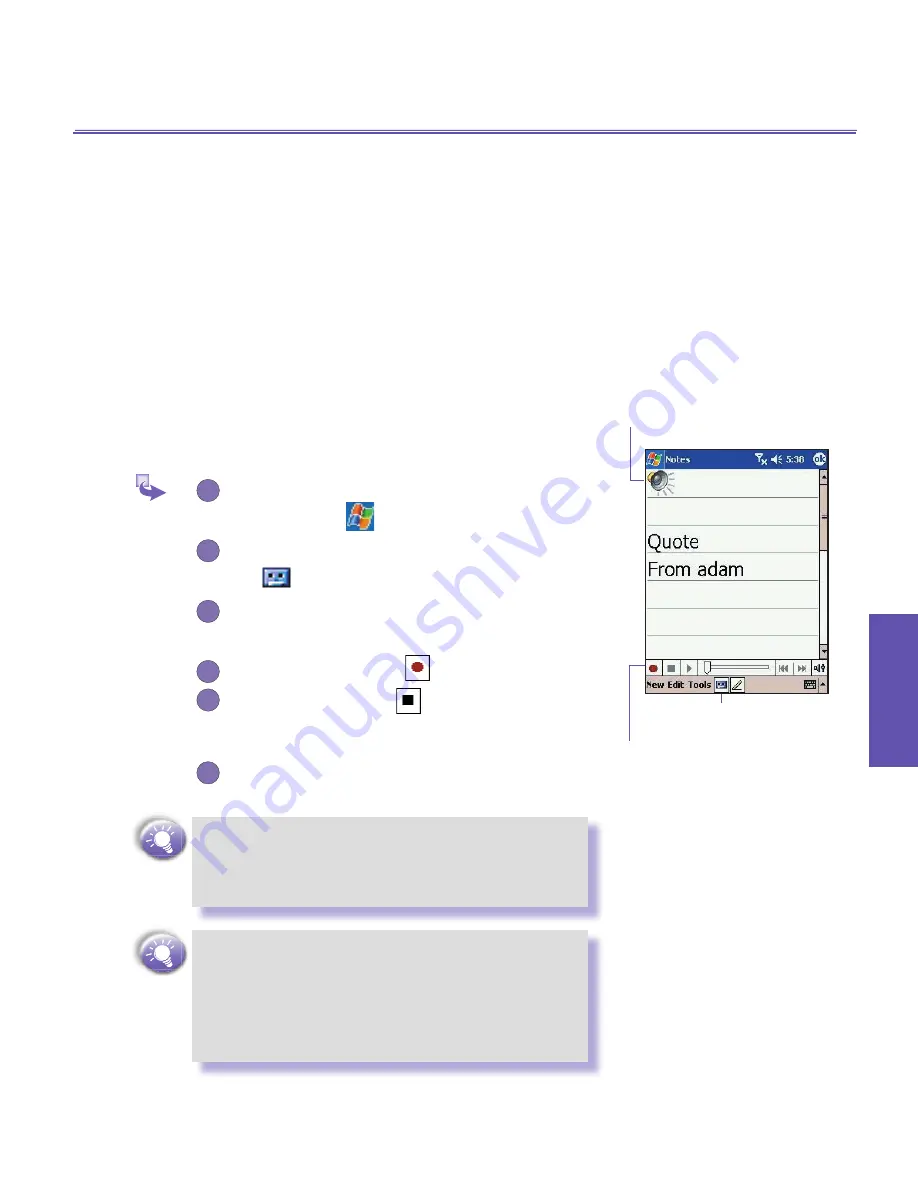
Pocket PC Phone User Manual
34
Knowing your
pocket PC
Pocket PC Phone User Manual
35
Knowing your
pocket PC
2.5 Recording a Message
In any program where you can write or draw on the screen,
you can also quickly capture thoughts, reminders, and phone
numbers by recording a message. In
Calendar
,
Tasks
, and
Contacts
, you can include a recording in the
Notes
tab.
In the
Notes
program, you can either create a stand-alone
recording or include a recording in a written note. If you want
to include the recording in a note, open the note first. In the
Inbox
program, you can also add a recording to an e-mail
message.
To create a recording
1
To add a recording to a note, open the note before
recording.
Tap
→
Notes
2
If you do not see the
Record/Playback
toolbar,
tap
.
3
Hold your device’s microphone near your mouth
or other source of sound.
4
To start recording, tap
. A beep will sound.
5
To stop recording, tap
. Two beeps will sound.
The new recording appears in the note list or as
an embedded icon.
6
To play a recording, tap in the open note or tap
the recording in the note list.
You can also invoke the
Record/Playback
toolbar
by pressing the
Record
button, the first button
from the top on the left side of your Pocket PC
Phone.
To quickly create a recording, hold down the
Record
button. When you hear the beep, begin
your recording. Release the button when you are
finished. The new recording is stored in the open
note or as a stand-alone recording if no note is
open.
Indicates an embedded
recording.
Tap to begin recording
Tap to show or hide
the Recording tool bar
Summary of Contents for PDA2K EVDO
Page 1: ...Pocket PC Phone...
Page 2: ...Pocket PC Phone User Manual 2...
Page 13: ...Chapter 1 Getting Started 1 1 Knowing Your Device 1 2 Battery 1 3 Accessories...
Page 20: ...Getting Started Pocket PC Phone User Manual 20...
Page 52: ...Pocket PC Phone User Manual 52 Using Your Phone...
Page 60: ...Pocket PC Phone User Manual 60 Synchronizing Information...
Page 61: ...Chapter 5 Personalizing Your Pocket PC Phone 5 1 Device Settings 5 2 Phone Settings...
Page 74: ...Pocket PC Phone User Manual 74 Personalizing...
Page 125: ...Chapter 10 Using Your Camera 10 1 Before Using the Camera 10 2 Camera 10 3 Album...
Page 146: ...Pocket PC Phone User Manual 146 Using Your Camera...






























