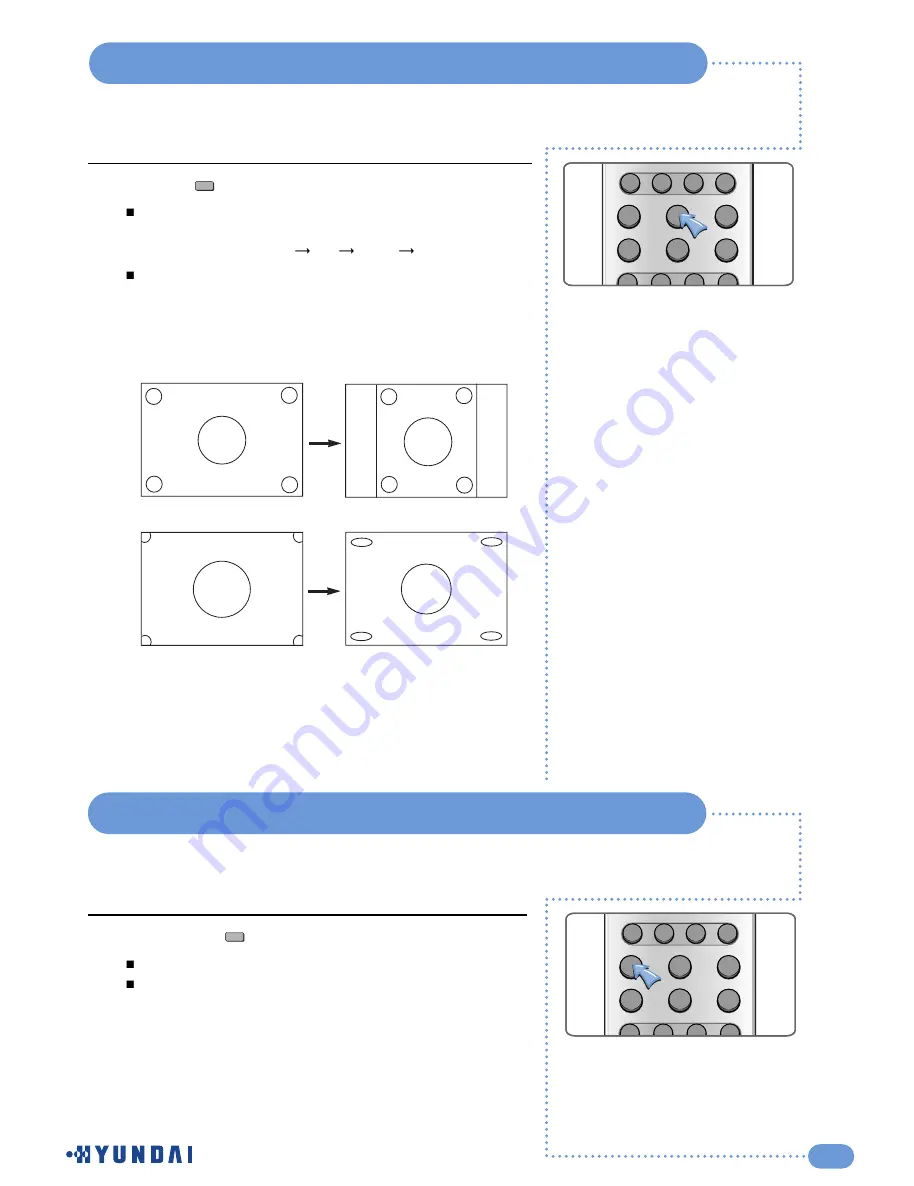
31
Changing the Picture Size
Displaying a Still Image
Press the ( ) button on the remote control.
When you are viewing watch the Main image:
The image will change as shown below whenever you
press this button. (16:9
4:3
Zoom
Panorama)
When you are viewing the main and PIP images at the
same time:
The PIP image will change only from 4:3 to 16:9.
1
16 : 9
4 : 3
Panorama
Zoom
Press the
Still
( ) button on the remote control.
The picture does not move but the sound plays normally.
Press this button again if you want to go back to a normal
picture.
1
Aspect
Still
PC
STILL
ASPECT
SLEEP
S.MODE
P.MODE
MTS
DISPLAY
CLOCK ADD/ERASE
S.EFFECT
DTV
VIDEO
INPUT
PC
STILL
ASPECT
SLEEP
S.MODE
P.MODE
MTS
DISPLAY
CLOCK ADD/ERASE
S.EFFECT
DTV
VIDEO
INPUT
All manuals and user guides at all-guides.com





















