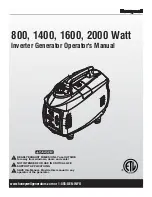38
HG
SERIES
6.8 BATTERY CHARGER
If your HG series is equipped with an electric start it also features a battery charging
port. When storing your generator for an extended period of time the battery will
self-discharge, which could cause permanent damage or even complete failure of
the battery.
To prolong the battery life, it should be kept above 12.4 Volts (75%) charged while in
storage. A fully charged battery will read 12.6-12.7 Volts. To top up, plug the charger
into a 120V wall outlet and the charging port on your HG series for no longer than 10
hours at a time. This will slowly recharge the battery and prolong its life.
1.
Plug the charging cord into a 120V wall outlet.
2.
Plug the other end into the charging port of the generator.
NOTE
Do not charge for more than 10 hours at a time.
Check the voltage with a digital voltmeter and top up the battery every
two months while in storage. 12V batteries typically lose 5-15% per
month when not in use.
Note on Automatic Voltage Regulation (AVR)
Your generator is equipped with an Automatic Voltage Regulator which ensures a
constant voltage and present a waveform similar to what you get from the city power
grid. They are an improvement over basic generators but not as effective at safely
running sensitive electronics as our inverter generators, which can produce almost
perfect sine waveforms.
Therefore powering sensitive electronics with this generator is not recommended
because there is a risk damage will occur to electrical components.
(HG8750 & HG10,000)
1
2
e
off
the
s pa rk
a rres ter
from
the
muffle
the
engine
cool
down.
8.7.1
••••
R emove
••
the
••
fuel
••
ca p
••
a nd
••
filter.
8.7.2
••••
C lea n
••
the
••
filter
••
with
••
s olvent
••
8.7.3
••••
Wipe
••
the
••
filter
••
a nd
••
ins ert
••
it.
8.7) C lea ning
••
Fuel T a nk
••
F ilter
••
the
s pa rk
a rres ter
from
the
muffle
engine
cool
down.
8.7.1
••••
R emove
••
the
••
fuel
••
ca p
••
a nd
••
filter.
8.7.2
••••
C lea n
••
the
••
filter
••
with
••
s olvent
••
8.7.3
••••
Wipe
••
the
••
filter
••
a nd
••
ins ert
••
it.
8.7) C lea ning
••
Fuel T a nk
••
F ilter
••
e
muffle
8.7.1
••••
R emove
••
the
••
fuel
••
ca p
••
a nd
••
filter.
8.7.2
••••
C lea n
••
the
••
filter
••
with
••
s olvent
••
8.7) C lea ning
••
Fuel T a nk
••
F ilter
••
8.7.1
••••
R emove
••
the
••
fuel
••
ca p
••
a nd
••
filter.
8.7) C lea ning
••
Fuel T a nk
••
F ilter
••
8.6.2
)
Ta ke
off
the
s pa rk
a rres ter
from
the
muffle
a fter
the
engine
cool
down.
8.6.3)Us e
a
brus h to r emove c a rbon d epos its f rom the
s pa rk a rres ter . I f the s pa rk a rres ter i s w ea r,
repla ce i t.
8.7.1
••••
R emove
••
the
••
fue
8.7.2
••••
C lea n
••
the
••
filter
8.7.3
••••
Wipe
••
the
••
filter
••
a
8.7) C lea ning
••
Fu
Summary of Contents for HG10
Page 1: ...USER GUIDE ...
Page 21: ...14 HG SERIES Install Feet Kit HG4050 HG6850 HG8750 HG10 000 ...
Page 22: ...15 Install Handle Kit HG4050 x2 2 1 ...
Page 23: ...16 HG SERIES 1 2 x2 Install Handle Kit HG6850 HG8750 HG10 000 ...
Page 63: ...56 HG SERIES Customer Service 1 877 528 3772 support hyundaipower ca www hyundaipower ca ...
Page 64: ...Enjoy Be sure to check hyundaipower ca for updates regarding your generator ...
Page 65: ......
Page 66: ...HG SERIES 1 877 528 3772 support hyundaipower ca www hyundaipower ca ...