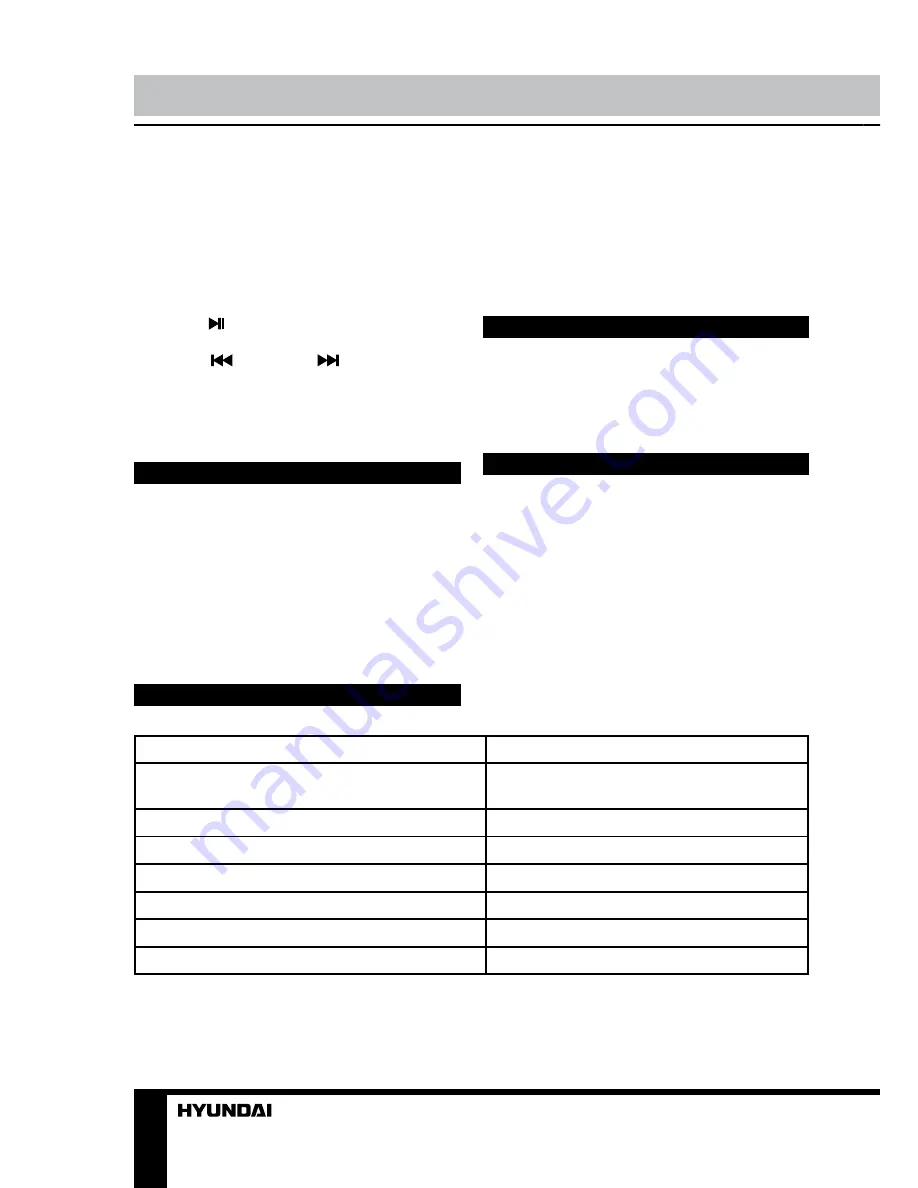
4
Instruction manual
AUX input socket of this unit.
• Press MODE button repeatedly to select
AUX mode; AUX icon will be displayed.
• Turn on the external device. You cannot
control playback with the buttons of this unit
except adjusting the volume.
Maintenance and care
Switch off the appliance, unplug from the
power supply. The outside of the appliance can
be cleaned with a slightly damp cloth.
Accessories
Audio system
1 pc
Power adapter
1 pc
FM antenna
1 pc
3.5mm-3.5mm connector
1 pc
Instruction manual
1 pc
Warranty card
1 pc
Consumer information
1 pc
will switch to iPone/iPod mode automatically
and the IPOD icon will show in the top of the
display. Or, if afterwards you selected another
mode, press MODE button repeatedly to select
IPOD mode.
• Playback of the first track contained in the
attached device will start automatically. The
display will show the clock.
• Press button to pause playback. Press
the button again to resume playback. Press
repeatedly
/SCAN- and
/SCAN+ buttons
to go to previous or next track.
• All playback operations can also be done
by the controllers of the connected device.
AUX jack
You can connect the audio output of an
external device to this unit, to listen to the sound
of that device through the speakers of this unit.
• To connect an external audio device,
please use a standard audio cable with 3.5-mm-
to-3.5 mm plugs to connect the headphone out
or audio line-out of the external device to the
Specifications
FM frequency range
87.5 - 108 MHz
Nominal power consumption
12 W (when charging iPhone)
7 W (routine mode)
Output power
2 x 2.5 W
Nominal voltage
4.2 V
Adaptor input power
110-240 V, 50-60 Hz, 0.5 A
Adaptor output power
5 V (DC)/ 2.5 A
Net/Gross weight
0.353 kg/0.55 kg
Unit dimensions
177 mm x 92 mm x 321 mm
Specifications and functions are subject to change without notice. It is connected with continual
improvement of the device.
Summary of Contents for H-AS1204i
Page 9: ......



























