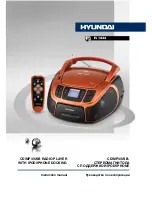5
Instruction manual
the center spindle, gently lower the CD-door
downwards until it locks shut. The disc is now
ready to be played.
• When opening the CD-door, always
ensure the disc is not in motion (not spinning).
Always press STOP button to stop the disc
spinning first.
• To remove the disc, follow the same
procedure as described above, except to
remove the disc instead of inserting it into the
compartment.
Always hold a disc by its edges. Avoid
getting any fingerprints, smudges or dirt onto
the surface of a disc. In case this happens, use
a special CD-cleaning cloth or cleaning kit to
remove the dirt or smudges.
Important:
Please make sure to always fold
down the handle before opening the CD door.
Compact disc operation
• Set function switch to CD/MP3 position.
• Put a disc into the CD compartment and
close the CD door.
• The display will show the total number of
tracks after a few seconds.
Play/pause mode
• Press
USB button on the unit or on
the RC to start playback, the display will show
the current track number and PLAY symbol.
• Press
USB button on the unit or on the
RC to pause at any track when playing, PLAY
symbol on the display flashes. Press this button
again to resume playback.
• To stop playback, press STOP button. The
display will show the total number of tracks on
the disc.
Skip and search mode
• Press
button on the unit or
button on the RC once to skip to the next track.
Press and hold this button to search for a
particular point at high speed forward. Release
the button to resume normal playback.
• Press
button on the unit or
button on the RC to go to the beginning of the
current track; press this button twice to skip
back to previous track. Press and hold this
button to search for a particular point at high
speed backward. Release the button to resume
normal playback.
• If the disc contains more than 10 tracks,
you can skip to 10 tracks forward or back by
pr10/FOL+ or -10/FOL- buttons on the
RC correspondingly.
• If you use an MP3 disc containing folders,
you can select a folder. In stop mode, press
and hold repe10/FOL+ or -10/FOL-
button on the RC. The number of the current
folder will be displayed. After you selected
a folder you can select tracks in the current
folder as described above. While playback, the
track number and folder number will be shown
every few seconds alternatively.
Repeat/Random mode
• Press once REP/RAN button on the unit or
REPEAT/RANDOM button on the RC for single
track repeat playing. REP will be displayed.
• Press this button again for all track repeat
playing. REP ALL will be displayed.
• If you use an MP3 disc containing folders,
press this button again to repeat all tracks in the
current folder. REP ALBUM will be displayed.
• Press this button again for all track
random playing. RANDOM will be displayed.
• To cancel repeat or random playback,
press again REP/RAN button on the unit or
REPEAT/RANDOM button on the RC.
Program mode
Up to 99 tracks can be programmed for disc
play in any order or the same track can be
repeated up to 99 times.
• Before use, be sure to stop the disc by
pressing STOP button.
• Press PROGRAM button on the RC or
PROG button on the unit. The display will show
“P01” and “PROGRAM”. This indicates that the
set is now in memory programming mode, at
the first memory position.
• If you use an MP3 disc, press and hold
Summary of Contents for H-1444
Page 16: ......