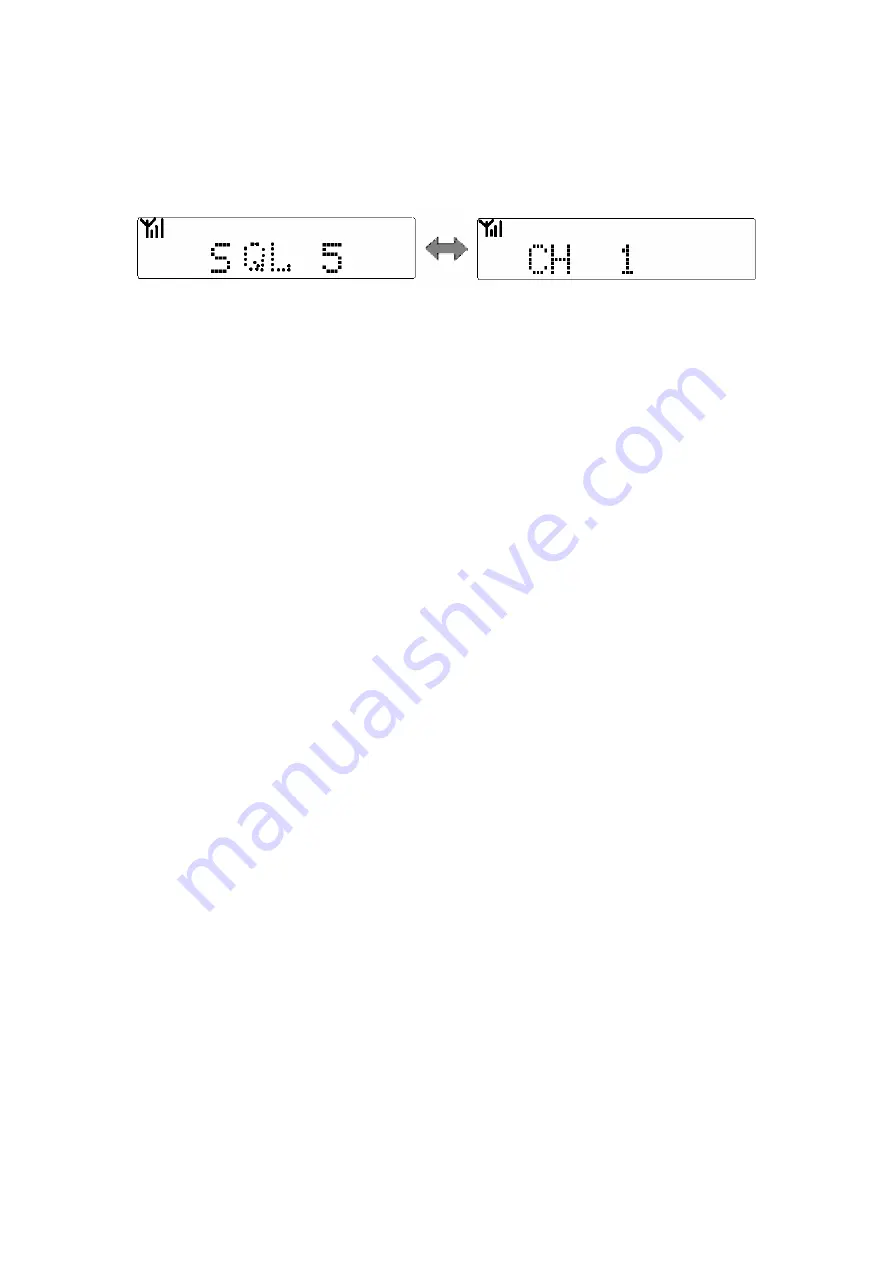
第
页
共
32
页
27
Selectable Squelch Level (SQL)
1. Upon press the programmed SQL key, LCD displays the current squelch level as the
following figure:
2. Select the desired squelch level via the programmable function key [
▲
]/ [
▼
].
3. Pressing any key from [P1]-[P4] to save the selected squelch level. The LCD resumes
its initial display.
Note: High squelch level may cause the radio to ignore weak signals; while low squelch
level may cause noise or unwanted signals to be heard.
User Selectable CTCSS/CDCSS (UST)
If the UST feature is enabled by your dealer, the user can temporarily change the
CTCSS/CDCSS codes that preset on the current channel. Operations are as follows:
1. Select a desired channel.
2. Press the programmed UST key to enter the UST mode.
3. Use the
[
▲
]/[
▼
] keys to select from the preset UST codes (the newly selected
CTCSS/CDCSS code is valid in the UST mode only), then the CTCSS/CDCSS code
on the current channel is set as the selected UST code.
4. Repress the UST key to exit the UST mode, then the LCD resumes its initial display.
Note: This configuration is automatically memorized if the UST BackUp function is
enabled, or else, it will not be memorized once switching channel or power off.
Public Address (PA)
The PA feature amplifies audio inputted from the microphone, and the audio can be heard
from the external speaker.
1. Press programmed PA key to activate the PA feature, then the LCD displays “PA”.
Repress the PA key to disable the PA feature, then the radio returns to normal user
mode.
2. Once the PA feature is activated, the radio is unable to transmit and receive.




















