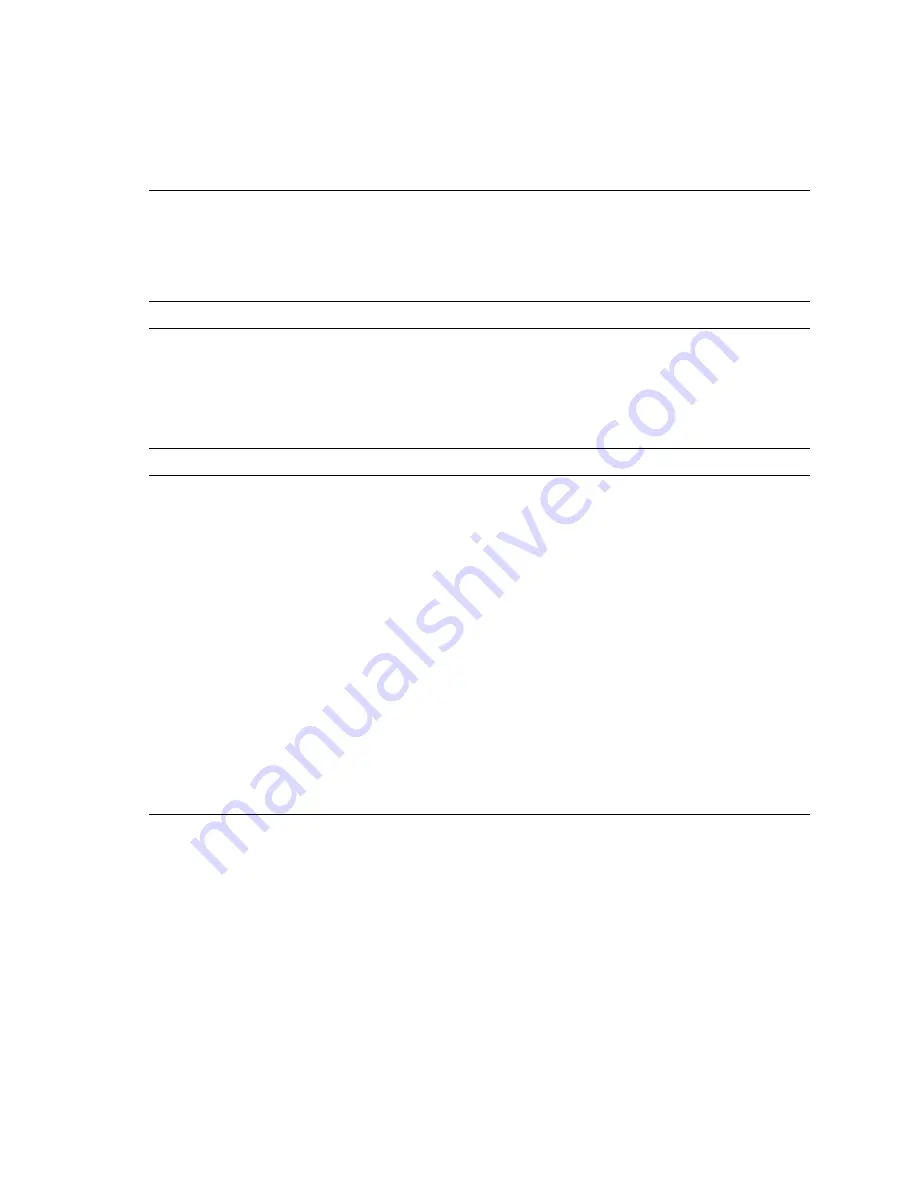
©HYPERCOM, INC. 1993 - 1997. All Rights Reserved.
Hypercom, the Hypercom Logo and Integrated Enterprise Network are registered trademarks of Hypercom,
Inc. This publication is proprietary to Hypercom, Inc., and is intended solely for the contractual use of
Hypercom customers. This publication may not be reproduced or distributed for any purpose without the
written permission of Hypercom, Inc.
NOTICE
Hypercom, Inc., reserves the right to make changes to specifications at any time and without notice. The
information furnished in this publication by Hypercom, Inc., is believed to be accurate and reliable, however,
no responsibility is assumed by Hypercom, Inc., for its use.
This document applies to the Hypercom Integrated Enterprise Network system and supporting software.
FCC NOTICE
The Hypercom devices described herein generates and uses radio frequency energy. If not installed and used
properly, they may interfere with radio and television reception.
These devices have been tested and certified to comply with the limits for a Class A digital device, as defined in
Part 15 of the Federal Communications Commission (FCC) rules. Class A limits are designed to provide
reasonable protection against radio/television interference in a business environment.
To comply with FCC regulations, you must use shielded cables with these devices. Operation with unapproved
equipment or unshielded cables is likely to result in interference with radio or television reception. Changes
made to these devices without the approval of Hypercom, Inc., could void your authority to operate them.
These devices may cause interference even though they meet Class A limits. If there is interference, try to
eliminate it by:
n
Reorienting or relocating the receiving antenna of the radio or television.
n
Increasing the distance between the receiver and the Hypercom equipment.
n
Connecting the device to an outlet on a circuit different from that to which the receiver is connected.
Repair work on these devices must be done only by Hypercom, Inc., or a Hypercom authorized repair station.
Summary of Contents for IEN 1000
Page 4: ......
Page 10: ...TABLE OF CONTENTS VI IEN HARDWARE REFERENCE 940043 002 ...
Page 11: ...C H A P T E R 1 Introduction In This Chapter IEN Hardware Reference 1 3 ...
Page 12: ......
Page 14: ...CHAPTER 1 1 4 IEN HARDWARE REFERENCE 940043 002 ...
Page 16: ......
Page 48: ......
Page 108: ...CHAPTER 3 3 62 IEN HARDWARE REFERENCE 940043 002 ...
Page 110: ......
Page 164: ...CHAPTER 4 4 56 IEN HARDWARE REFERENCE 940043 002 ...
Page 166: ......
Page 180: ...CHAPTER 5 5 16 IEN HARDWARE REFERENCE 940043 002 ...
Page 181: ...C H A P T E R 6 System Configuration In This Chapter IEN 1000 Configuration 6 3 ...
Page 182: ......
Page 190: ...CHAPTER 6 6 10 IEN HARDWARE REFERENCE 940043 002 ...
Page 196: ......
Page 197: ......
Page 198: ...Printed in the United States P N 940043 002 Network Systems ...
































