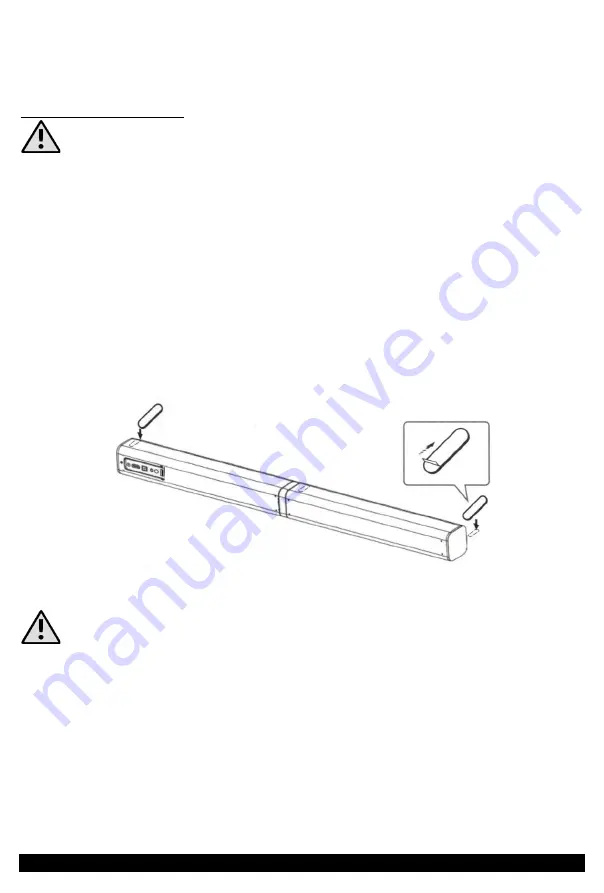
EN © HYKKER.
All rights reserved.
Soundbar 2in1
22
should light up. Connect a cable to the soundbar to connect it to the sound source.
Position or mount the soundbar where it will be used. Insert batteries into the remote.
MOUNTING THE DEVICE
Make sure that the device is installed in such a way that it does not become damaged
during use.
The Soundbar provides four mounting options:
A.
Horizontal position on the furniture underneath the TV
B.
Horizontal suspension under the TV
C.
Vertical positioning of the columns on the sides of the TV set
D.
Vertical suspension of the columns on the sides of the TV set
Option A
Assemble the device into a soundbar and then turn it upside down.Peel off the
protective tape from the self-adhesive feet one by one and then stick it close to the
side edges of the device. Place the device on glued feet in place where it will be used
and connect the cable to the sound source and power supply.
Option B
If you want to attach the soundbar to a wall which is made of plasterboard or other
types of wall which differ from standard brick or concrete panels, choose a different
type of dowels or screws suitable for the substrate.
Assuming that you use the pins
from the set, choose the size of the drill bit to match the diameter of the pins -
Ø 5 mm.
Assemble the device into a soundbar. Choose where to mount the soundbar on the
wall. Select the appropriate height so that the TV does not cover the speaker - the
recommended distance from the bottom of the TV is approx. 5 cm. The spacing
between the wall-mounting hooks on the back of the unit is 58 cm. Mark the location
of the holes in the selected mounting location on the wall. Make sure that they are at
the same level, then drill holes and place dowels in them. Slide the screws into the
dowels and tighten them so that they are approx. 3 mm from the wall. Connect the
power supply and the sound source cables to the soundbar, and then fix it on the pins







































