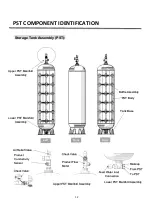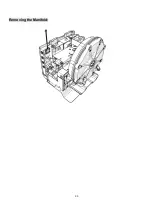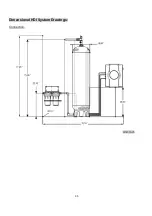22
How to Logout:
1.
Click on the Sign Out link on the top right.
Dashboard Information:
1.
When you first login, you will be directed to the Dashboard. The Dashboard displays the list of units an End User
has access. Each row represents a unit that has for 4 columns:
a.
ID/Name/Server Time
b.
Metadata
c.
Status
d.
Indicators