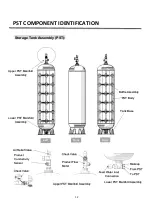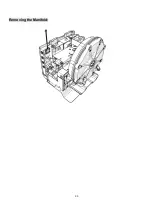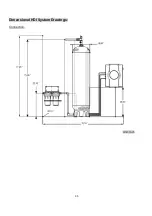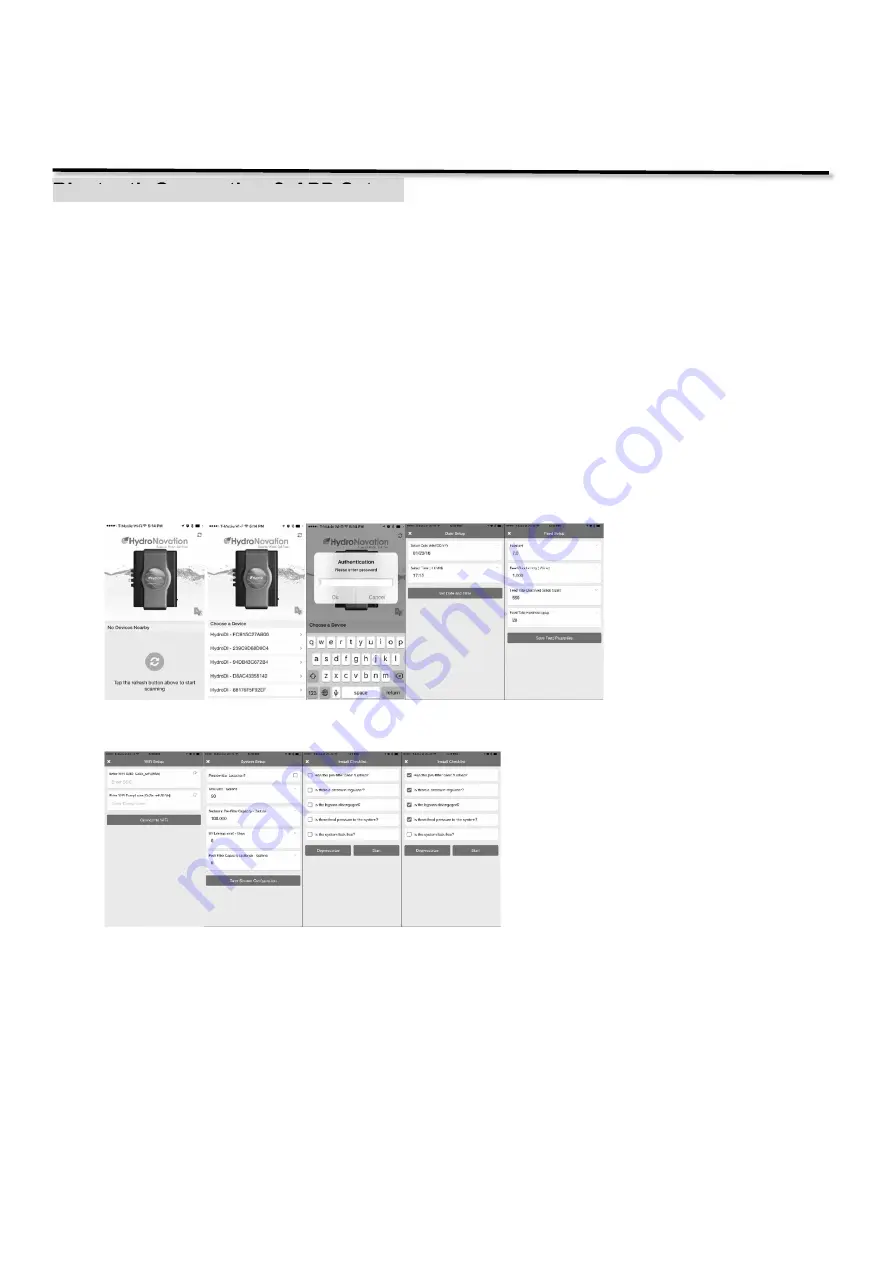
20
Bluetooth Connection & APP Setup:
1. Enable the Bluetooth feature on your (BLE= Bluetooth Low Energy) Smartphone: iPhone or Android.
2. Open the Hydronovation APP (Both IOS and Android Apps are available for download).
3. Tap the screen button of your BLE to find the appropriate Processor.
4. Select the appropriate Processor. On most installation sites you should see a single Processor Identification.
5. Select New Device Password, tap to Enter Password.
6. Input your Password and click OK button.
7. APP syncs phone time and HDIP time.
8. Input Feed Water properties as measured. Selections are limited to approximate numbers, please round up.
9. Enter Wi-Fi SSID and Password as given by homeowner. (Verify the system is in AQUADASH properly later.)
10. Select your specific system’s parameters.
11. Select all of boxes when ready.
IMPORTANT:
You have to check all boxes according to the actual situation.
12. Run prep cycling on application. The prep cycle is 4 minutes long and will automatically stop.
13. Press Start on APP
14. Once START is pressed, the system will automatically start processing the tank water.
15. Verify system is registering data to the website by logging into AquaDash® (http://hydrodi-monk.herokuapp.com
16. Go on AquaDash® to look at two cycles for 30 mins. Review system status and operation, no error.
17. Other optional settings under the settings tab
a. Network: DHCP setting if Wi-Fi is not available.
b. Sleep settings (hours) if system needs to be shut off automatically between certain times.
START UP