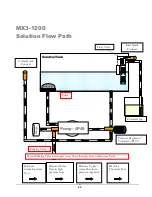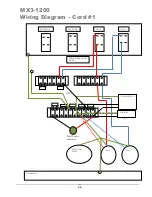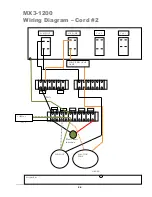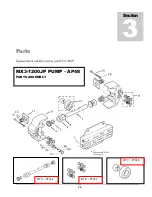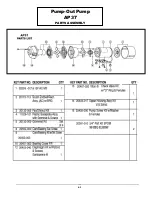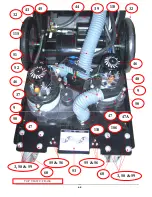30
CLEAN WASTE PUMP-OUT PUMP:
Build-up of fine silt inside the Waste Pump can clog the pump even if the pump is not used, so this
maintenance procedure should be performed regardless of whether the Waste Pump has been used.
•
After cleaning out the recovery tank, remove the cap and
connect the Pump-Out hose to the Waste Pump outlet fitting
on the back of the machine; run the hose to a drain.
•
Remove the waste pump filter screen by turning it
counterclockwise. Remove the filter screen. Examine the
screen and clean or replace as needed.
•
Re-install the filter screen. Thread the filter loosely on to the
nipple – Leave slightly loose to keep it easy to remove for
future cleaning.
•
Use a hose to fill the recovery tank approximately 1/2 full
with clean water.
•
With Cord #2 plugged in, turn the Waste Pump switch to the
ON position.
•
Let the pump run until it pumps the level down to the point
below the pump intake filter.
•
Unplug the cord and turn the Waste Pump switch OFF.
•
Open the drain valve and drain out the remaining water.
•
Close the drain valve, replace the recovery tank lid, and dispose of the dirty water and debris.
FLUSH SOLUTION TANK AND PUMP:
•
Pour two or three gallons of clean water into the solution tank.
•
With Cords #1 & #2 plugged in, connect a solution hose to the
solution outlet female quick connect. The other end of the hose
should have an open quick connect or no quick connect to allow
full flow out of the hose. Direct the open end of the solution
hose into the recovery tank vacuum barb.
•
Turn one or both of the vacuums ON and turn the solution
pump ON. Let the pump run until most of the water has been
pumped out of the solution tank.
Do not let the pump run dry. Turn the
pump OFF before the water gets to the bottom of the tank.
•
Turn the vacuums OFF and disconnect the open flow solution
hose.
•
Place a bucket under the drain valve; open the drain valve to drain the water out of the recovery tank.
•
Close the drain valve and dispose of the water.
If there is a heavy chemical build-up in the machine, hoses, or tools, a mild acid can be added to the rinse
water in the previous procedure (REFER TO PHOTOS ON FOLLOWING PAGE.)
•
After the pump has been primed, turn the solution pump switch OFF and turn the vacuums OFF.
•
Remove the prime hose and connect the HP solution hose and tools.
•
Turn the solution pump ON and direct the tool spray into a bucket. Let the pump run until most of
the water has been pumped out of the solution tank.
Do not let the pump run dry.
Turn the pump OFF before the water gets to the bottom of the tank.
Pour 2 or 3 gallons of clean
water into Solution Tank
Summary of Contents for Nautilus MX3-1200JP
Page 1: ...1 LMANN19 Revised 01 29 2015 Nautilus MX3 1200JP Operating Manual ...
Page 39: ...39 NM5740 AUTO FILL FLOAT VALVE ASSEMBLY ...
Page 41: ...41 Pump Out Pump AP37 PARTS ASSEMBLY ...
Page 42: ...42 1 2 3 5 4 4 6 7 8 9 10 8 9 3 8 9 8 9 23 100 104 12 11 2 39 ...
Page 49: ...49 2 39 1 72 73 73 67 9 30 31 82 83 2 83 82 84 INSIDE SOLUTION TANK BOTTOM VIEW SOLUTION TANK ...
Page 51: ...51 PUMP OUT CONNECTIONS 96 88 112 105 93 99 96 91 95 97 9 111 113 117 119 ...
Page 52: ...52 FLOW 81 92 91 99 96 9 97 105 13 14A 14 95 PUMP OUT PARTS 1 39 9 97 119 ...