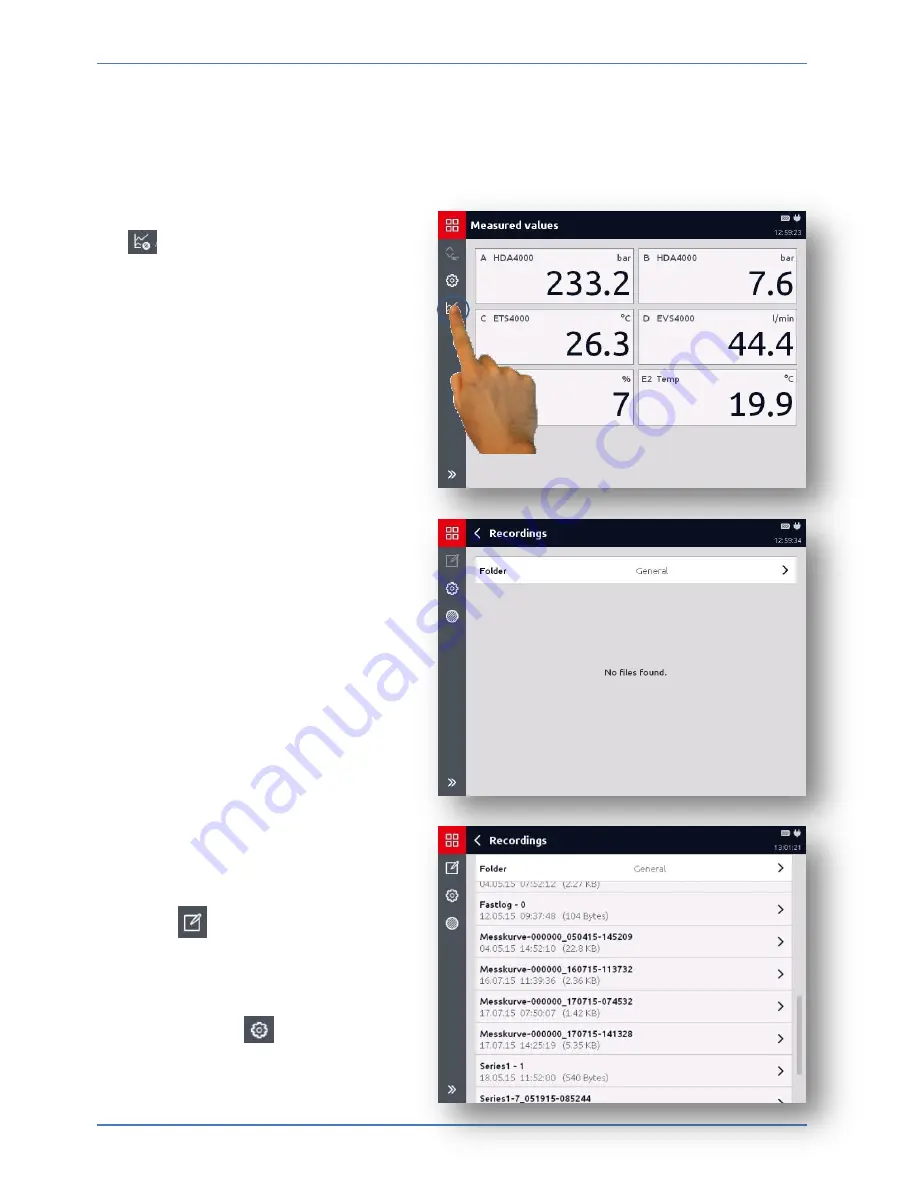
Recordings
HMG 4000
Edition 2016-03-08 - V01 R04
[54]
Part No.: 669950
8 Recordings
The HMG 4000 provides very comprehensive and easy-to-use options in regard to
recording and saving a measuring over a certain period of time.
You can access the "
Measured values
" view via the Recording menu.
In the measured value view, tap
the
button in the menu/command
bar (toolbar).
If there are no recordings saved in
the HMG 4000 yet, the adjacent
screen will open.
If there are recordings in the HMG
4000 already, these will be shown in
the display correspondingly.
Using the
button, you can
delete the individual saved
recordings.
You can access the "
Folder settings
"
window using the
button.
Here you can change the defaults
for sorting the files.






























