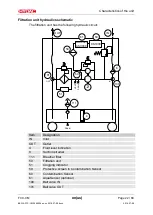Switching on the unit
FCC-CM
en(us)
Page 31 / 60
BEWA FCC-CM 3648206 en-us 2016-07-08.docx
2016-07-08
Switching on the unit
Before switching on, select and set the the desired operating mode as de-
scribed in Chapter "" as of page and follow the steps stated below.
Monitor the filling level display (4) at the filtration unit and clogging indicator
(51) during operation.
Observe the clogging indicator
The filter housing is fitted with different clogging indicators depending on the
version.
Please observe the clogging indicators, as described in the following.
Viewing and resetting the optical clogging indicator
The filter housing is equipped with an optical clogging indicator for monitoring
the contamination of the filter element.
When the clogging indicator is red (1), change the filter element (2). Reset
the clogging indicator by pressing the reset button (3).
Observing electrical clogging indicator
With the electrical clogging indicators, an electrical signal is emitted when the
filter element is being changed.
Change the filter element as soon as the clogging indicator emits the electri-
cal signal.