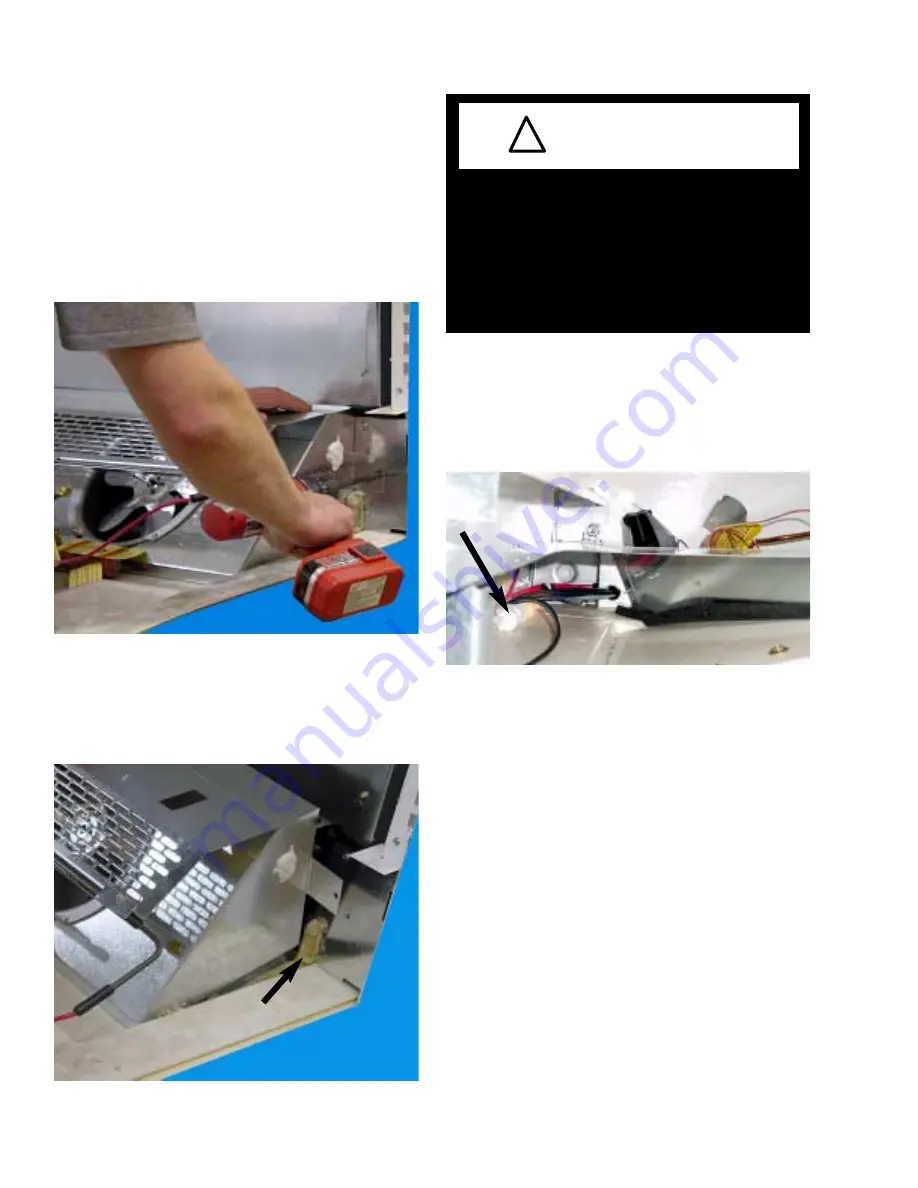
6-2
SERVICE
Evaporator Fans
For access to these fans:
1. Turn off power.
2. Remove bottom display racks and pans.
3. Remove screws on both ends of the plenum
assembly.
4. Free the plenum assembly from the caulk at
both ends of the assembly. Rotate the assembly
forward and to rest in the case.
5. Disconnect fan from wiring harness. The
fan wiring harness is sealed at the left front
of the case. Cut the fan wiring at the left
end, leaving sufficient wire to connect the
new fan.
6. Remove screws holding fan basket to plenum.
Fan blade may be removed after fan assembly
is removed from plenum.
7. Remove screws holding bottom of motor to fan
basket.
8. Replace fan motor and blade in fan basket.
9. Reinstall fan basket in plenum.
10. Reconnect fan wiring at the left end. Follow
NEC and UL approved methods.
11. Reposition plenum assembly in caulk and
replace screws at each end of plenum assem-
bly.
P/N 0416183C
Caulk
Always disconnect the electrical power
at the main disconnect when servicing
or replacing any electrical component.
This includes, but is not limited to,
such items as fans, heaters, thermo-
stats and lights.
WARNING
!
Sealant


























