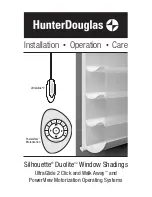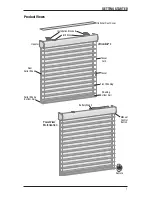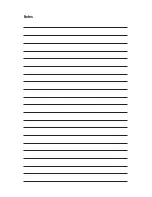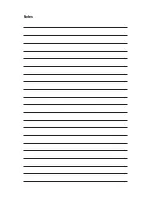OPERATION
13
Operate the Shading
A single control is used to operate both the front window shading and the rear roller shade.
Operation is sequential. The front shading must be lowered and the vanes opened before the
rear roller shade can be lowered. Conversely, the rear roller shade must be raised before the
vanes on the front shading can be closed and the shading raised.
CAUTION:
When raising the shading or shade for the first time, observe how the fabric rolls up
into the headrail. It should roll up evenly. If the bottom rail is not level or the fabric starts to rub
against either window jamb, immediately press the manual control button to stop the shading or
shade. See “Adjust the Bottom Rail Weight” on page 19.
■
■
For operation instructions, refer to the appropriate page based on your operating system.
■
➤
For the UltraGlide
®
2 Click and Walk Away
™
system, see below.
■
➤
For the PowerView
™
system, see page 14.
Shown below are a few examples of possible shading and shade positions.
UltraGlide 2 Click and Walk Away
■
■
When the cord is pulled toward the center of the shading and “clicks”, the front shading
lowers, the vanes open and the rear shade lowers.
■
■
Movement of the shading, vanes, and rear shade may be stopped at any time by slightly
tugging the cord straight down.
■
■
The rear roller shade must be raised completely before the front shading vanes can be
closed or the shading can be raised.
■
■
See the following page for illustrations of UltraGlide 2 operation.
Shading lowered with vanes open,
roller shade partly raised. Vanes
must remain open.
Shading lowered with vanes open,
roller shade raised. Vanes may only
be operated in this position.
Shading lowered with vanes open,
roller shade lowered. Vanes must
remain open.