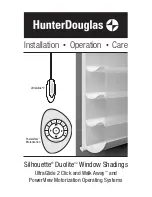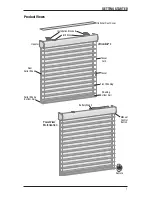INSTALLATION
10
Satellite Battery Pack
Install the Batteries into the Battery Wand
■
■
See the instructions under “Battery Wand” on page 9.
Mount the Satellite Battery Pack
■
■
Decide where you want to attach the wall mount bracket for the satellite battery pack. It may
be installed in any orientation.
■
■
Mark the screw holes and drill them using a
3
/
32
" drill bit.
■
■
Remove the backing from the double-sided tape on the wall
mount bracket. Press the bracket into place.
■
■
Attach the brackets using the screws provided.
■
■
Position the battery wand so the power cable can easily be connected to the socket and
snap the wand into the bracket.
■
■
Install the cover with the slot aligned to the socket in the battery wand.
■
■
Plug the power cable from the shading into an extension cable.
■
■
Plug the other end of the extension cable into the socket in the battery wand.
Proceed to “STEP 4: Install the Optional Back Cover (If Applicable)” on page 12
Wall Mount Bracket
Socket
Battery Wand Cover
Extension
Cable
Power Cable
from Shading
Battery Wand Cover
Socket
Slot