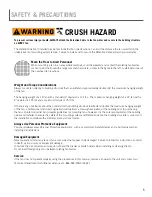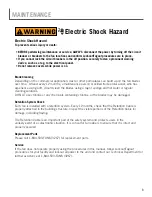4
To prevent serious injury or death:
•
BEFORE installing or servicing your fan, ALWAYS disconnect the power by turning off the circuit breaker or
breakers, to the fan locations and confirm Lockout/Tagout procedures are in place. If you cannot lock the circuit
breakers in the off position, securely fasten a prominent warning device, such as a tag, to the electrical panel.
•
All wiring must be in accordance with national and local electrical codes, including ANSI/NFPA 70. If you are
unfamiliar with wiring or are in doubt, consult a qualified electrician.
•
Do not use extension cord with fan.
•
Do not remove covers while power is on.
•
Do not use improper voltage source.
All fan controls and incoming power should be installed only by qualified technicians familiar with the requirements of the
National Electrical Code and local codes. Failure to follow these guidelines will void the manufacturer’s warranty.
All electrical controls are configured at the factory and are ready to use. No user adjustments are available. Follow the
included installation instructions when installing this device to ensure proper operation. Do not make any changes to
any part of the fan without first consulting Hunter Industrial Fan. Installation is to be in accordance with ANSI/NFPA 70:
National Electrical Code and local codes.
The user is responsible for compliance with all international and National Electrical Code requirements with respect to
grounding of all equipment. Many of the parts of this unit operate at line voltage.
Before installing, servicing or cleaning the unit, switch power off at the service panel, lock the service disconnecting means
and confirm Lockout/Tagout procedures are in place to prevent power from being switched on accidentally. When the
service disconnect means cannot be locked, securely fasten a prominent warning sign, such as a tag, to the service panel.
To reduce the risk of electric shock, serious injury and death, only use this unit as intended by the manufacturer. I f you
have any questions, call our Technical Department at 1-844-593-FANS (3267).
Electric Shock Hazard
SAFETY & PRECAUTIONS
Summary of Contents for XP 14
Page 18: ...18 XP 14 2 0 14 0 0 5 14 0...