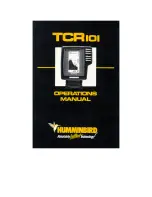Reading the TCR 101 Screen
Your TCR has a liquid crystal display, or LCD. The liquid crystal material in the display
aligns itself to either block light or let light pass through. This blocking of light creates images on
the screen. Since the display depends on light to form its images, increasing the light source
makes it easier to see. This is why your TCR can be seen so well in bright, direct sunlight.
You will also notice that the display can be seen better at certain angles. The TCR
mounting system has been designed for tilting and pivoting so that you can easily maintain a
good angle for viewing. Another characteristic of the display is that some polarized glasses can
affect your view by causing a rainbow or prism to appear. This can be improved by slightly tilting
the unit.
The TCR 101 features a unique high-resolution display-a full 32 x 100 pixels offer
incredible detail of targets, structure and bait fish.
Total Screen Update
Hummingbird’s exclusive Total Screen Update instantly updates the entire TCR screen to
include new information each time a function is changed-no waiting for the changes to “march”
onto the screen. This feature is valuable in 2 ways.
1. Changing depth ranges.
When the depth range changes to a deeper or shallower
scale, the entire screen changes to display the new depth scale. For example, if you’re in
the 0-60’ scale and it changes to the 0-30 scale, the entire screen will look as if you had
been in the 0-30’ range all along.
2. Using zoom and bottom-lock.
Through Pixel Memory Capacity, the memory in the
TCR 101 stores readings in much finer detail than is displayed in the “regular” mode. So
when you activate the zoom or bottom-lock functions, the entire screen changes to
display the up-close detail that is stored in memory. Then when you turn off the zoom or
bottom-lock, the whole screen will change back to the full depth scale.
Of course, the best way to learn to read your TCR 101 is to use it, especially in familiar locations.
If you know what’s underwater and can see it displayed on the screen, then you’re on your way to
being an experienced TCR user.