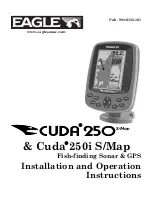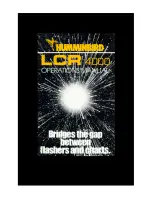3
USER INTERFACE
The
L
EGEND
1000 S
ERIES
User Interface is
made up of the following components:
knobs and the LCD Display, which in
turn is made up of the RTS (Real Time
Sonar™) and the Chart Windows.
Knobs
Three knobs on the
L
EGEND
1000 S
ERIES
control all user settings:
G
AIN
,
C
ONTROL
P
ANEL
and
R
ANGE
.
Gain Knob
The
G
AIN
knob controls the
gain (sometimes called
sensitivity) of the sonar
receiver.
G
AIN
also powers
the unit ON or OFF. When
the
L
EGEND
1000 S
ERIES
is off,
press
G
AIN
to turn the unit
on. Press and hold
G
AIN
to
turn the unit off.
Turn the
G
AIN
knob clockwise
to increase the gain; turn
counterclockwise to
decrease the gain. As you turn the knob, only new
sonar information being graphed shows the effect of
the gain change.
Increasing the gain shows faint sonar returns from
small bait fish and suspended debris in the water, but
the display may become too cluttered in some water
conditions. Increased gain is also beneficial at deeper
depths to maintain a good bottom image and show
adequate sonar returns from deep objects.
Decreasing the gain eliminates the clutter from the
display; however, if adjusted too low, the display may
not show many faint sonar returns that could be fish.
Control Panel Knob
The
C
ONTROL
P
ANEL
knob accesses features used to adjust
some
L
EGEND
1000 S
ERIES
settings. Push the knob to
display the
C
ONTROL
P
ANEL
list, then rotate the knob to
select a feature for adjustment. A light colored
background indicates the selected feature. Turn the
R
ANGE
knob to adjust the selected feature. Remove the
C
ONTROL
P
ANEL
list from the display by pushing the
C
ONTROL
P
ANEL
knob again. If no adjustments are made after a
few seconds, the
C
ONTROL
P
ANEL
list is removed
automatically.
Range Knob
The
R
ANGE
knob adjusts the
depth ranges used on the
display. The
R
ANGE
knob has
slightly different capabilities in
each mode of operation. See
M
ODES OF
O
PERATION
for specific
information. In all modes,
turning the knob clockwise
increases the range, while
turning it counterclockwise
decreases the range. Turning
the knob slowly increases the
adjustment in small increments, while turning it
quickly makes large changes to the adjustment.
The LCD Display
The
L
EGEND
1000 S
ERIES
uses
a high-resolution LCD
display to show sonar
information, digital
depth, temperature,
speed and other
readouts.
A digital depth readout
ranging from 2' to 600'
(2000' for the Legend
Deep Models) is always
displayed in the upper
left corner of the LCD.
When the speed/temp
accessory is connected,
additional digital readouts (such as MPH) are shown
below the depth. A voltage readout appears in the
bottom left when the input voltage to the
L
EGEND
1000 S
ERIES
is less than 10 volts or greater than 16 volts.
A depth range scale appears close to the right side of
the LCD display. This scale indicates the distance
from the surface of the water to a depth range
sufficient to show the bottom. For example, in 18 feet
of water, a 20 foot depth range is selected. The depth
range scale can be controlled automatically or
manually depending on the mode of operation. In
A
UTOMATIC
and
BTM L
OCK
(B
OTTOM
L
OCK
)
modes, the
L
EGEND
1000
S
ERIES
selects the depth range. In
M
ANUAL
mode, the
depth range is selected by the user.
Push ON / OFF
Maximum Gain
Low Gain
Medium Gain
Depth Range
Scale
Depth, Temp and
Speed readouts
Real TIme Sonar™
Window
Chart
Window
USING THE LEGEND 1000 SERIES
USER INTERFACE / KNOBS / LCD DISPLAY