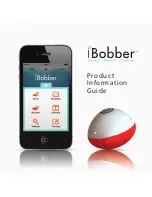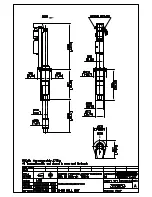Check your power cable connection and fuse. Be sure the power cable is properly connected to
the battery - red lead to the positive (+) terminal, black lead to the negative (-) terminal.
2. There's no bottom reading on the display when I press the "power" button.
Check the transducer cable connection on the back of the unit. Make sure the transducer is not
sitting above the water.
3. When in very shallow water, I get gaps in the bottom reading, or the depth scale automatically
changes to a deeper range.
This is normal in water depths of one foot or less, because the automatic range control can't lock
onto the bottom in water that shallow.
4. The unit comes on before I press the "power" button, and won't turn off when I press the
"power" button.
Check your transducer cable - if the outer insulating jacket has been cut and the cable is touching
metal, you need to repair it with electrical tape.
5. 1 get gaps in the bottom reading at high speeds.
Your transducer is probably mounted too high, allowing air and bubbles under the face. See the
dealer who installed the LCR 100.
6. The display shows many black dots at high speeds and high sensitivity.
The transducer is mounted too close to the propeller and is being affected by air bubbles from the
prop. Ask the dealer who installed the LCR 100 to move the transducer away from the propeller.
7. The bottom reading disappears during a hard turn.
This is normal, as the transducer comes out of the water in a hard turn, and will correct itself.
8. The screen begins to fade out. Images on the screen are not as sharp and clear as normal.
Check your battery to see that it's fully charged; the LCR 100 will not operate properly on less
than I 1 volts.
The best products in the industry are backed by the best service policy in the industry. Even
though you'll probably never need to take advantage of our incredible service guarantee, it's good
to know that we back our units this well. We do it because you deserve the best.
One-Year Full Warranty
First-year repairs on your unit will be made absolutely FREE (physical damage not included). The
customer is responsible for shipment to the factory.
Lintited Service Charge
After the warranty period, a limited maximum service charge is the most you will pay for each
repair (physical damage and missing parts not included).
Factory-Trained Technicians
All repair work is performed by factory-trained technicians to meet exacting factory specifications.
Summary of Contents for LCR 100
Page 1: ......